文章目录
展开Kubernetes配置管理ConfigMap
ConfigMap介绍
## 为什么要用configMap?
为了将配置文件和POD解耦
## configMap如何存储配置?
键值对的形式
1.键值对:key:value
2.文件名:文件内容
## configMap支持的配置类型
1.直接定义的键值对
2.基于文件创建的键值对
## configMap创建方式
1.命令行
2.资源配置清单
## configMap的配置文件如何传递到POD里
1.变量传递(env) 对应 命令行
2.数据卷挂载(mount) 对应 资源配置清单
## 使用configMap的限制条件
1.ConfigMap必须在Pod之前创建,Pod才能引用他
2.ConfigMap受限于命名空间限制,只有处于同一个命名空间中的Pod才可以被引用命令行创建ConfigMap
键值对配置
[root@master-1 ~]# kubectl create configmap nginx-config --from-literal=nginx_port=80 --from-literal=server_name=blog.hg.com
## 查看configMap
[root@master-1 ~]# kubectl get configmaps
NAME DATA AGE
nginx-config 2 105s
[root@master-1 ~]# kubectl get cm
NAME DATA AGE
nginx-config 2 2m18s
## 查看指定的configmap详细信息 能看到它的键值对内容
[root@master-1 ~]# kubectl describe cm nginx-config
Name: nginx-config
Namespace: default
Labels: <none>
Annotations: <none>
Data
====
server_name:
----
blog.hg.com
nginx_port:
----
80
Events: <none>POD环境变量形式引用configMap
1)变量传递
[root@master-1 ~]# cat configmap-nginx.yml
apiVersion: v1
kind: Pod
metadata:
name: nginx-cm
spec:
containers:
- name: nginx-pod
image: nginx:alpine
env: ## configMap需要写在env里
- name: NGINX_PORT ## 自定义变量名 但容器镜像如果要接收传参 就需要指定这个变量名传入变量
valueFrom: ## valueFrom:从哪里去获得变量 是从下面的configMapKeyRef获得的变量
configMapKeyRef: ## 接收的类别是configMap
name: nginx-config ## 指定要接收的configMap名字
key: nginx_port ## 指定nginx-configmap里的key 就会去找对应的value
- name: SERVER_NAME ## 同一个configMap里的多个变量可以写一起 也可以分开
valueFrom: ## 写一起的话 就直接写多个name key即可
configMapKeyRef:
name: nginx-config
key: server_name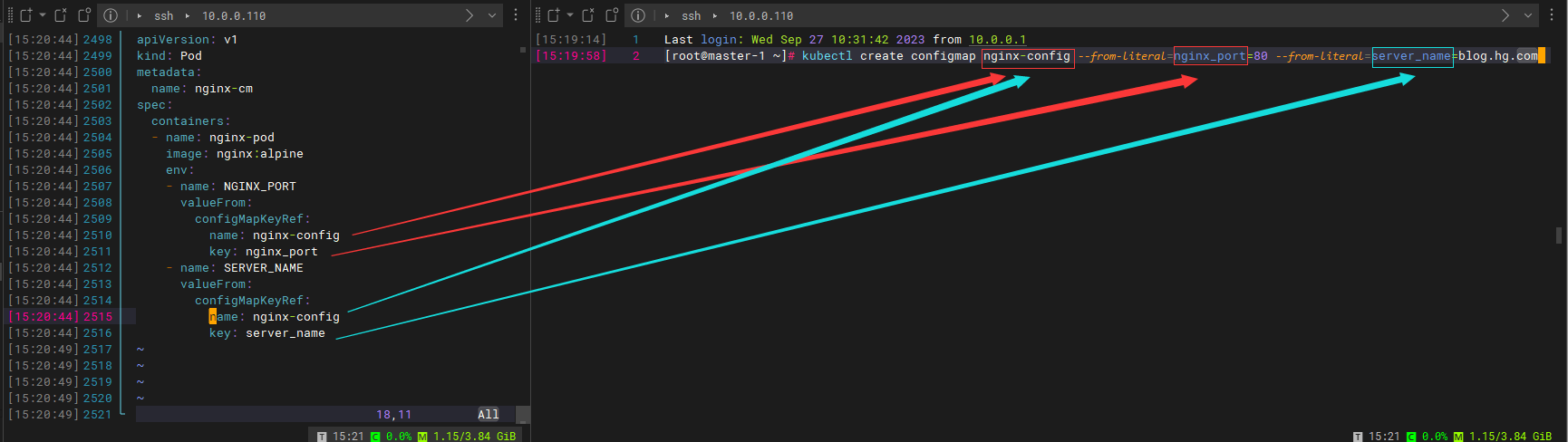
## 进入容器
[root@master-1 ~]# kubectl exec nginx-cm -it /bin/sh
kubectl exec [POD] [COMMAND] is DEPRECATED and will be removed in a future version. Use kubectl exec [POD] -- [COMMAND] instead.
## 查看环境变量
/ # echo ${NGINX_PORT}
80
/ # echo ${SERVER_NAME}
blog.hg.com
## 打印环境变量
/ # printenv |egrep "NGINX_PORT|SERVER_NAME"
NGINX_PORT=80
SERVER_NAME=blog.hg.com命令行创建文件形式的ConfigMap
## 配置文件
[root@master-1 wp]# cat www.conf
server {
listen 80;
server_name _;
location / {
root /usr/share/nginx/html/www;
index index.html;
}
}
## 创建configMap
[root@master-1 wp]# kubectl create configmap nginx-www --from-file=nginx.www.conf=./www.conf
configmap/nginx-www created
## 查看configMap
[root@master-1 wp]# kubectl get cm
NAME DATA AGE
nginx-www 1 26s
## 查看详细configMap信息
[root@master-1 wp]# kubectl describe cm nginx-www
Name: nginx-www
Namespace: default
Labels: <none>
Annotations: <none>
Data
====
nginx.www.conf:
----
server {
listen 80;
server_name _;
location / {
root /usr/share/nginx/html/www;
index index.html;
}
}
Events: <none>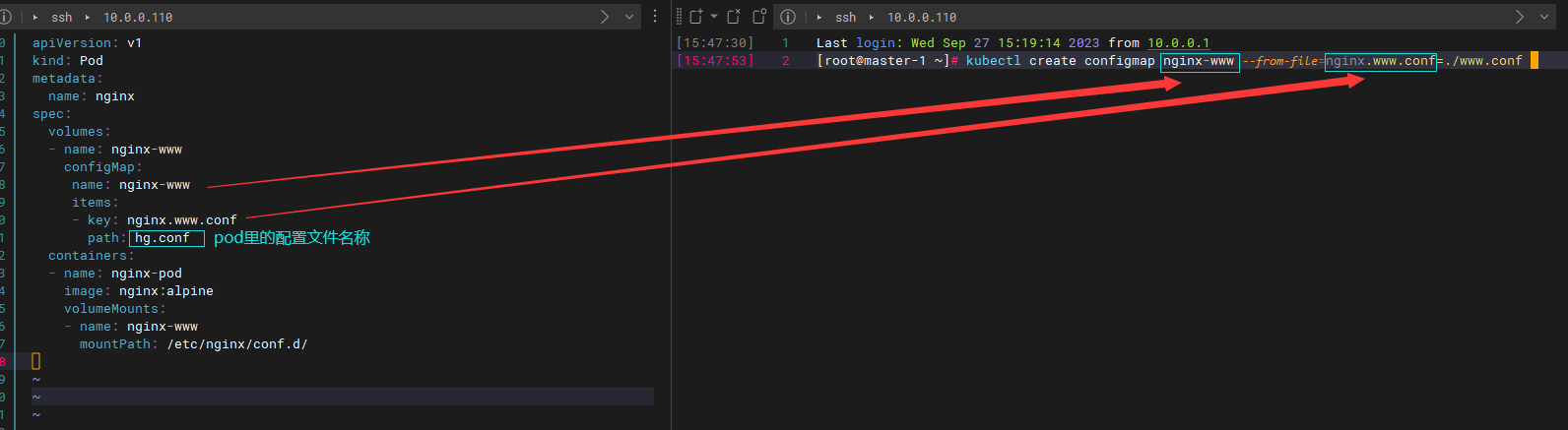
挂载configMap
## 资源清单
[root@master-1 wp]# cat nginx.yml
apiVersion: v1
kind: Pod
metadata:
name: nginx
spec:
volumes:
- name: nginx-www
configMap:
name: nginx-www
items:
- key: nginx.www.conf
path: hg.conf
containers:
- name: nginx-pod
image: nginx:alpine
volumeMounts:
- name: nginx-www
mountPath: /etc/nginx/conf.d/
## 执行
[root@master-1 wp]# kubectl apply -f nginx.yml
pod/nginx created
## 进入容器
[root@master-1 wp]# kubectl exec nginx -it /bin/sh
kubectl exec [POD] [COMMAND] is DEPRECATED and will be removed in a future version. Use kubectl exec [POD] -- [COMMAND] instead.
## 查看配置文件
/ # cat /etc/nginx/conf.d/hg.conf
server {
listen 80;
server_name _;
location / {
root /usr/share/nginx/html/www;
index index.html;
}
}
ConfigMap资源清
## 资源清单
root@master-1 wp]# cat nginx-config.yml
apiVersion: v1
kind: ConfigMap
metadata:
name: ngx-cm
data:
www.conf: |
server {
listen 80;
server_name www.hg.com;
location / {
root /usr/share/nginx/html/www;
index index.html index.htm;
}
}
blog.conf: |
server {
listen 80;
server_name blog.hg.com;
location / {
root /usr/share/nginx/html/blog;
index index.html index.htm;
}
}
apiVersion: v1
kind: ConfigMap ## kind 指定 ConfigMap
metadata:
name: ngx-cm ## 定义ConfigMap的名字
data:
www.conf: | ## key名: |是把下面的内容传入key里 下面就是要传入的文件内容
server {
listen 80;
server_name www.hg.com;
location / {
root /usr/share/nginx/html/www;
index index.html index.htm;
}
}
blog.conf: |
server {
listen 80;
server_name blog.hg.com;
location / {
root /usr/share/nginx/html/blog;
index index.html index.htm;
}
}
----------------------------------------
## 无注释版↓
apiVersion: v1
kind: ConfigMap
metadata:
name: ngx-cm
data:
www.conf: |
server {
listen 80;
server_name www.hg.com;
location / {
root /usr/share/nginx/html/www;
index index.html index.htm;
}
}
blog.conf: |
server {
listen 80;
server_name blog.hg.com;
location / {
root /usr/share/nginx/html/blog;
index index.html index.htm;
}
}
## 创建configMap
[root@master-1 wp]# kubectl apply -f nginx-config.yml
configmap/ngx-cm created
## 查看详细信息
[root@master-1 wp]# kubectl describe cm ngx-cm
Name: ngx-cm
Namespace: default
Labels: <none>
Annotations: <none>
Data
====
blog.conf:
----
server {
listen 80;
server_name blog.hg.com;
location / {
root /usr/share/nginx/html/blog;
index index.html index.htm;
}
}
www.conf:
----
server {
listen 80;
server_name www.hg.com;
location / {
root /usr/share/nginx/html/www;
index index.html index.htm;
}
}
Events: <none>
挂载configMap
[root@master-1 wp]# cat ngx-cm.yml
apiVersion: v1
kind: Pod
metadata:
name: nginx-web
spec:
volumes:
- name: nginx-web
configMap:
name: ngx-cm
items:
- key: www.conf
path: www.hg.com.conf
- key: blog.conf
path: blog.hg.com.conf
containers:
- name: nginx-pod
image: nginx:alpine
volumeMounts:
- name: nginx-web
mountPath: /etc/nginx/conf.d/
## 进入容器 查看configMap的挂载方式
[root@master-1 wp]# kubectl exec -it nginx-web /bin/sh
## ls看到blog.hg.com.conf显示是蓝色的 但它不是目录 而是一个软连接 这样就方便对配置文件进行修改(动态修改)
/etc/nginx/conf.d # ls -la
total 0
drwxrwxrwx 3 root root 106 Sep 27 08:39 .
drwxr-xr-x 3 root root 152 Dec 29 2021 ..
drwxr-xr-x 2 root root 53 Sep 27 08:39 ..2023_09_27_08_39_59.203449284
lrwxrwxrwx 1 root root 31 Sep 27 08:39 ..data -> ..2023_09_27_08_39_59.203449284
lrwxrwxrwx 1 root root 23 Sep 27 08:39 blog.hg.com.conf -> ..data/blog.hg.com.conf
lrwxrwxrwx 1 root root 22 Sep 27 08:39 www.hg.com.conf -> ..data/www.hg.com.conf
修改ConfigMap的方法
## 直接修改cm
[root@master-1 wp]# kubectl edit cm ngx-cm
## 修改资源清单
[root@master-1 wp]# vim ngx-cm.yml
## 资源清单
[root@master-1 wp]# cat nginx.yml
apiVersion: v1
kind: Pod
metadata:
name: nginx
spec:
volumes:
- name: nginx-www
configMap:
name: nginx-www
items:
- key: nginx.www.conf
path: hg.conf
containers:
- name: nginx-pod
image: nginx:alpine
volumeMounts:
- name: nginx-www
mountPath: /etc/nginx/conf.d/
## 执行
[root@master-1 wp]# kubectl apply -f nginx.yml
pod/nginx created
## 进入容器
[root@master-1 wp]# kubectl exec nginx -it /bin/sh
kubectl exec [POD] [COMMAND] is DEPRECATED and will be removed in a future version. Use kubectl exec [POD] -- [COMMAND] instead.
## 查看配置文件
/ # cat /etc/nginx/conf.d/hg.conf
server {
listen 80;
server_name _;
location / {
root /usr/share/nginx/html/www;
index index.html;
}
}## 资源清单
root@master-1 wp]# cat nginx-config.yml
apiVersion: v1
kind: ConfigMap
metadata:
name: ngx-cm
data:
www.conf: |
server {
listen 80;
server_name www.hg.com;
location / {
root /usr/share/nginx/html/www;
index index.html index.htm;
}
}
blog.conf: |
server {
listen 80;
server_name blog.hg.com;
location / {
root /usr/share/nginx/html/blog;
index index.html index.htm;
}
}
apiVersion: v1
kind: ConfigMap ## kind 指定 ConfigMap
metadata:
name: ngx-cm ## 定义ConfigMap的名字
data:
www.conf: | ## key名: |是把下面的内容传入key里 下面就是要传入的文件内容
server {
listen 80;
server_name www.hg.com;
location / {
root /usr/share/nginx/html/www;
index index.html index.htm;
}
}
blog.conf: |
server {
listen 80;
server_name blog.hg.com;
location / {
root /usr/share/nginx/html/blog;
index index.html index.htm;
}
}
----------------------------------------
## 无注释版↓
apiVersion: v1
kind: ConfigMap
metadata:
name: ngx-cm
data:
www.conf: |
server {
listen 80;
server_name www.hg.com;
location / {
root /usr/share/nginx/html/www;
index index.html index.htm;
}
}
blog.conf: |
server {
listen 80;
server_name blog.hg.com;
location / {
root /usr/share/nginx/html/blog;
index index.html index.htm;
}
}
## 创建configMap
[root@master-1 wp]# kubectl apply -f nginx-config.yml
configmap/ngx-cm created
## 查看详细信息
[root@master-1 wp]# kubectl describe cm ngx-cm
Name: ngx-cm
Namespace: default
Labels: <none>
Annotations: <none>
Data
====
blog.conf:
----
server {
listen 80;
server_name blog.hg.com;
location / {
root /usr/share/nginx/html/blog;
index index.html index.htm;
}
}
www.conf:
----
server {
listen 80;
server_name www.hg.com;
location / {
root /usr/share/nginx/html/www;
index index.html index.htm;
}
}
Events: <none>[root@master-1 wp]# cat ngx-cm.yml
apiVersion: v1
kind: Pod
metadata:
name: nginx-web
spec:
volumes:
- name: nginx-web
configMap:
name: ngx-cm
items:
- key: www.conf
path: www.hg.com.conf
- key: blog.conf
path: blog.hg.com.conf
containers:
- name: nginx-pod
image: nginx:alpine
volumeMounts:
- name: nginx-web
mountPath: /etc/nginx/conf.d/
## 进入容器 查看configMap的挂载方式
[root@master-1 wp]# kubectl exec -it nginx-web /bin/sh
## ls看到blog.hg.com.conf显示是蓝色的 但它不是目录 而是一个软连接 这样就方便对配置文件进行修改(动态修改)
/etc/nginx/conf.d # ls -la
total 0
drwxrwxrwx 3 root root 106 Sep 27 08:39 .
drwxr-xr-x 3 root root 152 Dec 29 2021 ..
drwxr-xr-x 2 root root 53 Sep 27 08:39 ..2023_09_27_08_39_59.203449284
lrwxrwxrwx 1 root root 31 Sep 27 08:39 ..data -> ..2023_09_27_08_39_59.203449284
lrwxrwxrwx 1 root root 23 Sep 27 08:39 blog.hg.com.conf -> ..data/blog.hg.com.conf
lrwxrwxrwx 1 root root 22 Sep 27 08:39 www.hg.com.conf -> ..data/www.hg.com.conf## 直接修改cm
[root@master-1 wp]# kubectl edit cm ngx-cm
## 修改资源清单
[root@master-1 wp]# vim ngx-cm.yml 

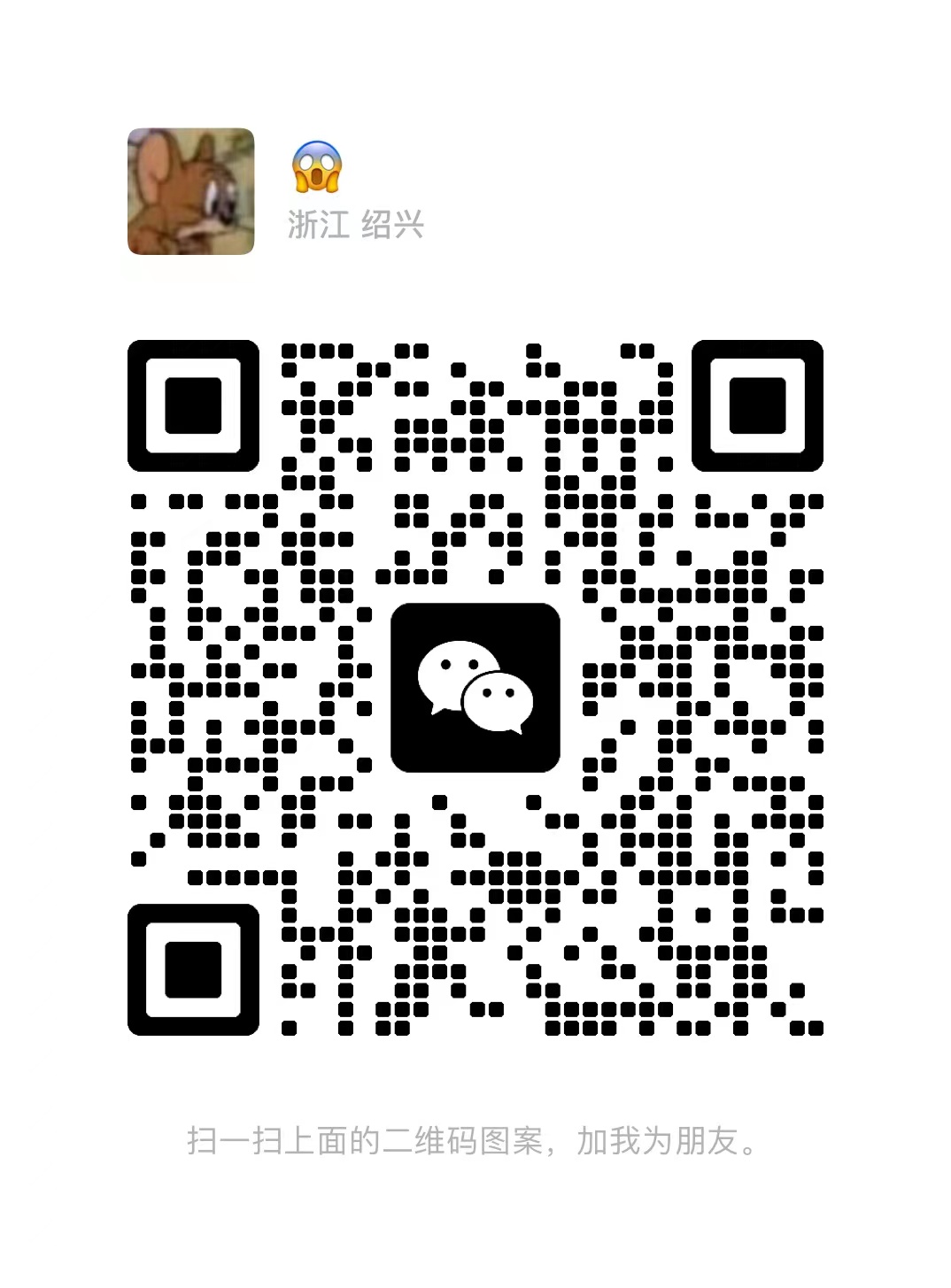



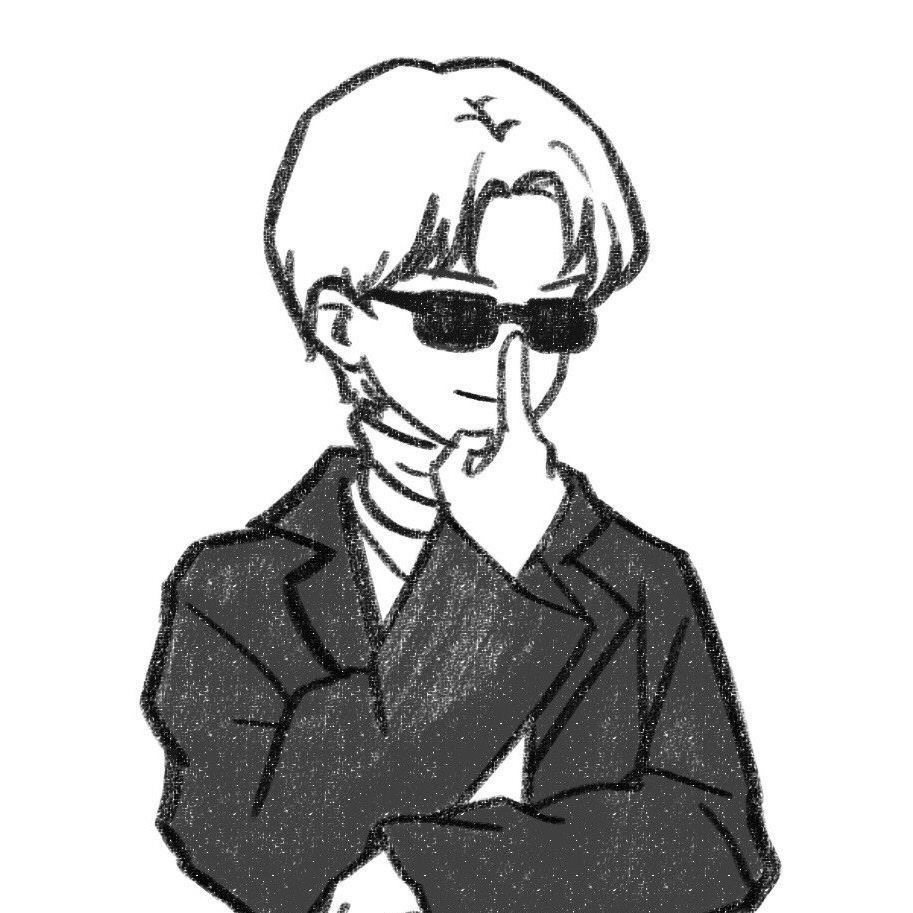
Comments | NOTHING