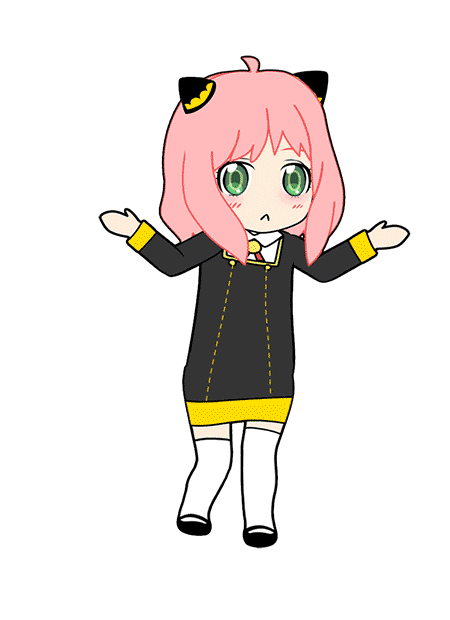kubernetes-service资源
service资源
NodeIP
节点对外提供访问的IP
clusterIP
用来动态发现和负均衡POD的IP
PodIP
提供PoD使用的IP
## Service提供四种资源:
ExternalName
ClusterIP
NodePort
LoadBalancer
资源清单创建名称空间
## 多写一个apiVersion 它的kind指定Namespace name指定这个名称空间的名字
apiVersion: v1
kind: Namespace
metadata:
name: hg
## 查看指定名称空间所有资源
kubectl get all -n Namespace编写service资源清单(cluster-ip)
[root@master-1 web]# vim nginx.yml
apiVersion: v1
kind: Namespace
metadata:
name: hg
---
apiVersion: apps/v1
kind: Deployment
metadata:
name: nginx-dp
namespace: hg
labels:
nginx: nginx
spec:
replicas: 1
selector:
matchLabels:
app: nginx
template:
metadata:
name: nginx
labels:
app: nginx
spec:
containers:
- image: nginx:alpine
name: nginx
imagePullPolicy: IfNotPresent
---
apiVersion: "v1" ## Service的apiVersion也是v1
kind: "Service" ## kind 指定为 Service
metadata:
name: nginx-svc ## 定义Service的名字
namespace: hg ## 指定名称空间
spec:
selector:
app: nginx ## 指定pod的标签 通过pod标签去发现后端的pod
ports:
- name: nginx-port ## 定义这个服务的名字
port: 80 ## 下面的type是ClusterIP 所以这里是ClusterIP的端口
protocol: TCP ## 指定协议
targetPort: 80 ## 指定pod的端口 映射到上面的port
type: ClusterIP ## type指定Service的类型是ClusterIP
## 启动
[root@master-1 web]# kubectl apply -f nginx.yml
## 查看service
[root@master-1 web]# kubectl get service -n hg
NAME TYPE CLUSTER-IP EXTERNAL-IP PORT(S) AGE
nginx-svc ClusterIP 10.1.187.94 <none> 80/TCP 5m47s
[root@master-1 web]# kubectl get svc -n hg
NAME TYPE CLUSTER-IP EXTERNAL-IP PORT(S) AGE
nginx-svc ClusterIP 10.1.187.94 <none> 80/TCP 6m4s
## 查看pod
[root@master-1 web]# kubectl get pod -n hg -o wide
NAME READY STATUS RESTARTS AGE IP NODE NOMINATED NODE READINESS GATES
nginx-dp-c579f8485-gxdwv 1/1 Running 0 7m 10.2.1.105 node-1 <none> <none>
## 查看pod和Service是否在一个名称空间
[root@master-1 web]# kubectl get all -n hg
NAME READY STATUS RESTARTS AGE
pod/nginx-dp-c579f8485-gxdwv 1/1 Running 0 7m57s
NAME TYPE CLUSTER-IP EXTERNAL-IP PORT(S) AGE
service/nginx-svc ClusterIP 10.1.187.94 <none> 80/TCP 7m57s
NAME READY UP-TO-DATE AVAILABLE AGE
deployment.apps/nginx-dp 1/1 1 1 7m57s
NAME DESIRED CURRENT READY AGE
replicaset.apps/nginx-dp-c579f8485 1 1 1 7m57s
## 查看service详细信息 会发现 Endpoints 里通过selector指定pod标签自动发现同一名称空间的pod
[root@master-1 web]# kubectl describe svc -n hg
Name: nginx-svc
Namespace: hg
Labels: <none>
Annotations: <none>
Selector: app=nginx
Type: ClusterIP
IP: 10.1.187.94
Port: nginx-port 80/TCP
TargetPort: 80/TCP
Endpoints: 10.2.1.105:80
Session Affinity: None
Events: <none>
## 查看clusterip的nginx内容
[root@master-1 web]# curl 10.1.187.94
<!DOCTYPE html>
<html>
<head>
<title>Welcome to nginx!</title>
<style>
html { color-scheme: light dark; }
body { width: 35em; margin: 0 auto;
font-family: Tahoma, Verdana, Arial, sans-serif; }
</style>
</head>
<body>
<h1>Welcome to nginx!</h1>
<p>If you see this page, the nginx web server is successfully installed and
working. Further configuration is required.</p>
<p>For online documentation and support please refer to
<a href="http://nginx.org/">nginx.org</a>.<br/>
Commercial support is available at
<a href="http://nginx.com/">nginx.com</a>.</p>
<p><em>Thank you for using nginx.</em></p>
</body>
</html>
## mysql示例
[root@master-1 web]# vim mysql.yml
apiVersion: v1
kind: Namespace
metadata:
name: hg
---
apiVersion: apps/v1
kind: Deployment
metadata:
name: mysql57
namespace: hg
spec:
replicas: 1
selector:
matchLabels:
name: mysql57
template:
metadata:
labels:
name: mysql57
spec:
containers:
- name: mysql57
image: mysql:5.7
imagePullPolicy: IfNotPresent
env:
- name: MYSQL_ROOT_PASSWORD
value: "123"
- name: MYSQL_DATABASE
value: "wp"
- name: MYSQL_USER
value: "wpuser"
- name: MYSQL_PASSWORD
value: "123"
---
apiVersion: v1
kind: Service
metadata:
name: mysql
namespace: hg
spec:
selector:
name: mysql57
ports:
- name: mysql-port
port: 3306
protocol: TCP
targetPort: 3306
type: ClusterIP
## 启动
[root@master-1 web]# kubectl apply -f mysql.yml
## 查看mysql-svc详细信息
[root@master-1 web]# kubectl describe svc -n hg
Name: mysql
Namespace: hg
Labels: <none>
Annotations: <none>
Selector: name=mysql57
Type: ClusterIP
IP: 10.1.215.229
Port: mysql-port 3306/TCP
TargetPort: 3306/TCP
Endpoints: 10.2.1.108:3306
Session Affinity: None
Events: <none>
## 连接mysql
[root@master-1 web]# mysql -uroot -p123 -h 10.1.215.229
Welcome to the MariaDB monitor. Commands end with ; or \g.
Your MySQL connection id is 3
Server version: 5.7.36 MySQL Community Server (GPL)
Copyright (c) 2000, 2018, Oracle, MariaDB Corporation Ab and others.
Type 'help;' or '\h' for help. Type '\c' to clear the current input statement.
MySQL [(none)]>
SVC通信流程
[root@master-1 web]# vim nginx.yml
apiVersion: v1
kind: Namespace
metadata:
name: hg
---
apiVersion: apps/v1
kind: Deployment
metadata:
name: nginx-dp
namespace: hg
labels:
nginx: nginx
spec:
replicas: 1
selector:
matchLabels:
app: nginx
template:
metadata:
name: nginx
labels:
app: nginx
spec:
containers:
- image: nginx:alpine
name: nginx
imagePullPolicy: IfNotPresent
---
apiVersion: "v1" ## Service的apiVersion也是v1
kind: "Service" ## kind 指定为 Service
metadata:
name: nginx-svc ## 定义Service的名字
namespace: hg ## 指定名称空间
spec:
selector:
app: nginx ## 指定pod的标签 通过pod标签去发现后端的pod
ports:
- name: nginx-port ## 定义这个服务的名字
port: 80 ## 下面的type是ClusterIP 所以这里是ClusterIP的端口
protocol: TCP ## 指定协议
targetPort: 80 ## 指定pod的端口 映射到上面的port
type: ClusterIP ## type指定Service的类型是ClusterIP
## 启动
[root@master-1 web]# kubectl apply -f nginx.yml
## 查看service
[root@master-1 web]# kubectl get service -n hg
NAME TYPE CLUSTER-IP EXTERNAL-IP PORT(S) AGE
nginx-svc ClusterIP 10.1.187.94 <none> 80/TCP 5m47s
[root@master-1 web]# kubectl get svc -n hg
NAME TYPE CLUSTER-IP EXTERNAL-IP PORT(S) AGE
nginx-svc ClusterIP 10.1.187.94 <none> 80/TCP 6m4s
## 查看pod
[root@master-1 web]# kubectl get pod -n hg -o wide
NAME READY STATUS RESTARTS AGE IP NODE NOMINATED NODE READINESS GATES
nginx-dp-c579f8485-gxdwv 1/1 Running 0 7m 10.2.1.105 node-1 <none> <none>
## 查看pod和Service是否在一个名称空间
[root@master-1 web]# kubectl get all -n hg
NAME READY STATUS RESTARTS AGE
pod/nginx-dp-c579f8485-gxdwv 1/1 Running 0 7m57s
NAME TYPE CLUSTER-IP EXTERNAL-IP PORT(S) AGE
service/nginx-svc ClusterIP 10.1.187.94 <none> 80/TCP 7m57s
NAME READY UP-TO-DATE AVAILABLE AGE
deployment.apps/nginx-dp 1/1 1 1 7m57s
NAME DESIRED CURRENT READY AGE
replicaset.apps/nginx-dp-c579f8485 1 1 1 7m57s
## 查看service详细信息 会发现 Endpoints 里通过selector指定pod标签自动发现同一名称空间的pod
[root@master-1 web]# kubectl describe svc -n hg
Name: nginx-svc
Namespace: hg
Labels: <none>
Annotations: <none>
Selector: app=nginx
Type: ClusterIP
IP: 10.1.187.94
Port: nginx-port 80/TCP
TargetPort: 80/TCP
Endpoints: 10.2.1.105:80
Session Affinity: None
Events: <none>
## 查看clusterip的nginx内容
[root@master-1 web]# curl 10.1.187.94
<!DOCTYPE html>
<html>
<head>
<title>Welcome to nginx!</title>
<style>
html { color-scheme: light dark; }
body { width: 35em; margin: 0 auto;
font-family: Tahoma, Verdana, Arial, sans-serif; }
</style>
</head>
<body>
<h1>Welcome to nginx!</h1>
<p>If you see this page, the nginx web server is successfully installed and
working. Further configuration is required.</p>
<p>For online documentation and support please refer to
<a href="http://nginx.org/">nginx.org</a>.<br/>
Commercial support is available at
<a href="http://nginx.com/">nginx.com</a>.</p>
<p><em>Thank you for using nginx.</em></p>
</body>
</html>
## mysql示例
[root@master-1 web]# vim mysql.yml
apiVersion: v1
kind: Namespace
metadata:
name: hg
---
apiVersion: apps/v1
kind: Deployment
metadata:
name: mysql57
namespace: hg
spec:
replicas: 1
selector:
matchLabels:
name: mysql57
template:
metadata:
labels:
name: mysql57
spec:
containers:
- name: mysql57
image: mysql:5.7
imagePullPolicy: IfNotPresent
env:
- name: MYSQL_ROOT_PASSWORD
value: "123"
- name: MYSQL_DATABASE
value: "wp"
- name: MYSQL_USER
value: "wpuser"
- name: MYSQL_PASSWORD
value: "123"
---
apiVersion: v1
kind: Service
metadata:
name: mysql
namespace: hg
spec:
selector:
name: mysql57
ports:
- name: mysql-port
port: 3306
protocol: TCP
targetPort: 3306
type: ClusterIP
## 启动
[root@master-1 web]# kubectl apply -f mysql.yml
## 查看mysql-svc详细信息
[root@master-1 web]# kubectl describe svc -n hg
Name: mysql
Namespace: hg
Labels: <none>
Annotations: <none>
Selector: name=mysql57
Type: ClusterIP
IP: 10.1.215.229
Port: mysql-port 3306/TCP
TargetPort: 3306/TCP
Endpoints: 10.2.1.108:3306
Session Affinity: None
Events: <none>
## 连接mysql
[root@master-1 web]# mysql -uroot -p123 -h 10.1.215.229
Welcome to the MariaDB monitor. Commands end with ; or \g.
Your MySQL connection id is 3
Server version: 5.7.36 MySQL Community Server (GPL)
Copyright (c) 2000, 2018, Oracle, MariaDB Corporation Ab and others.
Type 'help;' or '\h' for help. Type '\c' to clear the current input statement.
MySQL [(none)]> 1)启动任何pod时,每个pod都会配置nameserver coredns-svc(10.1.0.10)
/ # cat /etc/resolv.conf
nameserver 10.1.0.10
search hg.svc.cluster.local svc.cluster.local cluster.local
options ndots:52)所有POD通过svc找到coredns服务器
[root@master-1 web]# kubectl get svc -n kube-system
NAME TYPE CLUSTER-IP EXTERNAL-IP PORT(S) AGE
kube-dns ClusterIP 10.1.0.10 <none> 53/UDP,53/TCP,9153/TCP 4d21h
[root@master-1 web]# kubectl describe svc -n kube-system kube-dns
Name: kube-dns
Namespace: kube-system
Labels: k8s-app=kube-dns
kubernetes.io/cluster-service=true
kubernetes.io/name=KubeDNS
Annotations: prometheus.io/port: 9153
prometheus.io/scrape: true
Selector: k8s-app=kube-dns
Type: ClusterIP
IP: 10.1.0.10
Port: dns 53/UDP
TargetPort: 53/UDP
Endpoints: 10.2.0.10:53,10.2.0.11:53
Port: dns-tcp 53/TCP
TargetPort: 53/TCP
Endpoints: 10.2.0.10:53,10.2.0.11:53
Port: metrics 9153/TCP
TargetPort: 9153/TCP
Endpoints: 10.2.0.10:9153,10.2.0.11:9153
Session Affinity: None
Events: <none>3)当启动svc资源时,会将svc的名字和svc的IP地址,在coredns中解析
[root@master-1 web]# kubectl describe svc -n hg nginx-svc
Name: nginx-svc
Namespace: hg
Labels: <none>
Annotations: <none>
Selector: app=nginx
Type: ClusterIP
IP: 10.1.187.94
Port: nginx-port 80/TCP
TargetPort: 80/TCP
Endpoints: 10.2.1.105:80
Session Affinity: None
Events: <none>
任何POD只要ping svc的名称就可以进行通信
ping service-name.namespace-name.svc.cluster.local
NodePort
存在问题:
1)kubeadm中针对NodePort设置了端口范围:30000-32767
2)在NodePort中的端口映射,是4层,防火墙iptables转发的
3)一个nginx pod只能起一个网站,起多个不认识域名
[root@master-1 web]# vim nginx.yml
apiVersion: v1
kind: Namespace
metadata:
name: hg
---
apiVersion: apps/v1
kind: Deployment
metadata:
name: nginx-dp
namespace: hg
labels:
nginx: nginx
spec:
replicas: 1
selector:
matchLabels:
app: nginx
template:
metadata:
name: nginx
labels:
app: nginx
spec:
containers:
- image: nginx:alpine
name: nginx
imagePullPolicy: IfNotPresent
---
apiVersion: "v1"
kind: "Service"
metadata:
name: nginx-svc
namespace: hg
spec:
selector:
app: nginx
ports:
- name: nginx-port
port: 80 ## clusterIP的端口号
protocol: TCP ## 协议类型
targetPort: 80 ## POD的端口
nodePort: 30001 ## NodeIP的端口号,也就是对外用户访问的端口号(范围为30000-32767)
type: NodePort ## 指定type类型为NodePort
[root@master-1 web]# kubectl apply -f nginx.yml
[root@master-1 web]# kubectl get svc -n hg
NAME TYPE CLUSTER-IP EXTERNAL-IP PORT(S) AGE
nginx-svc NodePort 10.1.73.7 <none> 80:30001/TCP 47s
解决方法:
只写ClusterIP,不使用NodePort
在企业中,使用Ingress
NodePort缺陷
1.没有ingress之前,pod对外提供服务只能通过NodeIP:NodePort的形式,但是这种形式有缺点,一个节点上的PORT不能重复利用。比如某个服务占用了80,那么其他服务就不能在用这个端口了。
2.NodePort是4层代理,不能解析7层的http,不能通过域名区分流量
3.为了解决这个问题,我们需要用到资源控制器叫Ingress,作用就是提供一个统一的访问入口。工作在7层
4.虽然我们可以使用nginx/haproxy来实现类似的效果,但是传统部署不能动态的发现我们新创建的资源,必须手动修改配置文件并重启。
5.适用于k8s的ingress控制器主流的有nginx-ingress、traefik、haproxy-ingress
nginx-Ingress

部署nginx-lngress
# 拉取镜像
[root@node-1 ~]# docker pull nginx/nginx-ingress:1.7.2
[root@node-2 ~]# docker pull nginx/nginx-ingress:1.7.2
# 下载资源清单
[root@master-1 ~]# wget https://github.com/kubeguide/K8sDefinitiveGuide-V5-Sourcecode/blob/main/Chapter04/4.6.1%20nginx-ingress-controller.yaml
# 改名
[root@master-1 ~]# mv 4.6.1\ nginx-ingress-controller.yaml /root/ingress/nginx-ingress.yml
# 修改配置文件
## 删除ingress创建资源
# mywebsite-ingress.yaml
---
apiVersion: networking.k8s.io/v1
kind: Ingress
metadata:
name: mywebsite-ingress
spec:
rules:
- host: mywebsite.com
http:
paths:
- path: /demo
pathType: ImplementationSpecific
backend:
service:
name: webapp
port:
number: 8080
## 删除节点标签选择器
nodeSelector:
role: ingress-nginx-controller
## 删除副本数
replicas: 1
## 将Deployment改成DaemonSet
kind: DaemonSet
## 启动ingress
[root@master-1 ingress]# kubectl apply -f nginx-ingress.yml
namespace/nginx-ingress created
serviceaccount/nginx-ingress created
clusterrole.rbac.authorization.k8s.io/nginx-ingress created
clusterrolebinding.rbac.authorization.k8s.io/nginx-ingress created
secret/default-server-secret created
configmap/nginx-config created
daemonset.apps/nginx-ingress created
## 查看ingress
[root@master-1 ingress]# kubectl get pod -n nginx-ingress
NAME READY STATUS RESTARTS AGE
nginx-ingress-hflhf 1/1 Running 0 5h42m
nginx-ingress-pd8rp 1/1 Running 0 5h42m
## 查看ingress资源
[root@master-1 ingress]# kubectl get ingress
## 注意:ingress必须创建在clasterip之上
[root@master-1 web]# cat nginx-ig.yml
apiVersion: apps/v1
kind: Deployment
metadata:
name: nginx-dp
labels:
nginx: nginx
spec:
replicas: 1
selector:
matchLabels:
app: nginx
template:
metadata:
name: nginx
labels:
app: nginx
spec:
containers:
- image: nginx:alpine
name: nginx
imagePullPolicy: IfNotPresent
---
kind: Service
apiVersion: v1
metadata:
name: nginx-svc
spec:
selector:
app: nginx
type: ClusterIP
ports:
- name: nginx-port
port: 80
targetPort: 80
protocol: TCP
---
apiVersion: networking.k8s.io/v1
kind: Ingress
metadata:
name: welcome-to-nginx
spec:
rules:
- host: www.hg.com
http:
paths:
- path: /
pathType: ImplementationSpecific
backend:
service:
name: nginx-svc
port:
number: 80
## 规则解释
spec:
rules: # 转发规则
- host: www.hg.com # 匹配的域名
http: # 基于http协议解析
paths: # 基于路径进行匹配
- path: / # 匹配/路径
pathType: ImplementationSpecific # 路径类型
backend: # 匹配后跳转的后端服务
service: # 设置后端跳转到Service的配置
name: nginx-svc # 跳转到名为my-nginx的ClusterIP
port: # 跳转到的端口
number: 80 # Service端口号
pathType路径类型支持的类型:
ImplementationSpecific 系统默认,由IngressClass控制器提供
Exact 精确匹配URL路径,区分大小写
Prefix 匹配URL路径的前缀,区分大小写
## 启动
[root@master-1 web]# kubectl apply -f nginx-ig.yml
## 访问www.hg.com
# 拉取镜像
[root@node-1 ~]# docker pull nginx/nginx-ingress:1.7.2
[root@node-2 ~]# docker pull nginx/nginx-ingress:1.7.2
# 下载资源清单
[root@master-1 ~]# wget https://github.com/kubeguide/K8sDefinitiveGuide-V5-Sourcecode/blob/main/Chapter04/4.6.1%20nginx-ingress-controller.yaml
# 改名
[root@master-1 ~]# mv 4.6.1\ nginx-ingress-controller.yaml /root/ingress/nginx-ingress.yml
# 修改配置文件
## 删除ingress创建资源
# mywebsite-ingress.yaml
---
apiVersion: networking.k8s.io/v1
kind: Ingress
metadata:
name: mywebsite-ingress
spec:
rules:
- host: mywebsite.com
http:
paths:
- path: /demo
pathType: ImplementationSpecific
backend:
service:
name: webapp
port:
number: 8080
## 删除节点标签选择器
nodeSelector:
role: ingress-nginx-controller
## 删除副本数
replicas: 1
## 将Deployment改成DaemonSet
kind: DaemonSet
## 启动ingress
[root@master-1 ingress]# kubectl apply -f nginx-ingress.yml
namespace/nginx-ingress created
serviceaccount/nginx-ingress created
clusterrole.rbac.authorization.k8s.io/nginx-ingress created
clusterrolebinding.rbac.authorization.k8s.io/nginx-ingress created
secret/default-server-secret created
configmap/nginx-config created
daemonset.apps/nginx-ingress created
## 查看ingress
[root@master-1 ingress]# kubectl get pod -n nginx-ingress
NAME READY STATUS RESTARTS AGE
nginx-ingress-hflhf 1/1 Running 0 5h42m
nginx-ingress-pd8rp 1/1 Running 0 5h42m
## 查看ingress资源
[root@master-1 ingress]# kubectl get ingress
## 注意:ingress必须创建在clasterip之上
[root@master-1 web]# cat nginx-ig.yml
apiVersion: apps/v1
kind: Deployment
metadata:
name: nginx-dp
labels:
nginx: nginx
spec:
replicas: 1
selector:
matchLabels:
app: nginx
template:
metadata:
name: nginx
labels:
app: nginx
spec:
containers:
- image: nginx:alpine
name: nginx
imagePullPolicy: IfNotPresent
---
kind: Service
apiVersion: v1
metadata:
name: nginx-svc
spec:
selector:
app: nginx
type: ClusterIP
ports:
- name: nginx-port
port: 80
targetPort: 80
protocol: TCP
---
apiVersion: networking.k8s.io/v1
kind: Ingress
metadata:
name: welcome-to-nginx
spec:
rules:
- host: www.hg.com
http:
paths:
- path: /
pathType: ImplementationSpecific
backend:
service:
name: nginx-svc
port:
number: 80
## 规则解释
spec:
rules: # 转发规则
- host: www.hg.com # 匹配的域名
http: # 基于http协议解析
paths: # 基于路径进行匹配
- path: / # 匹配/路径
pathType: ImplementationSpecific # 路径类型
backend: # 匹配后跳转的后端服务
service: # 设置后端跳转到Service的配置
name: nginx-svc # 跳转到名为my-nginx的ClusterIP
port: # 跳转到的端口
number: 80 # Service端口号
pathType路径类型支持的类型:
ImplementationSpecific 系统默认,由IngressClass控制器提供
Exact 精确匹配URL路径,区分大小写
Prefix 匹配URL路径的前缀,区分大小写
## 启动
[root@master-1 web]# kubectl apply -f nginx-ig.yml
## 访问www.hg.com