文章目录
展开- Ansible变量
- 1.ansible 中定义变量的方式
- 剧本中 playbook:
- vars模式
- vars_files模式
- 主机清单(inventory):
- 官方推荐定义变量方式:
- 命令行:
- 通过命令行覆盖变量,Inventory的变量会被playbook文件中覆盖,这两种方式的变量都会被命令行直接指定变量所覆盖,使用--extra-vars或者-e设置变量。
- 2.ansible变量的优先级
- 命令行 > 剧本playbook > 主机清单 inventory
- 命令行 > vars_files > vars > host_vars > group_vars > inventory
- 3.ansible变量的注册
- 为什么要注册变量?
Ansible变量
1.ansible 中定义变量的方式
剧本中 playbook:
-
vars模式
- hosts: all
vars:
user: 'hg'
id: '666'
tasks:
- name: 创建"{{ user }}"组指定组id为"{{ id }}"
group:
name: "{{ user }}"
gid: "{{ id }}"
state: present
-
vars_files模式
#/root/vars_files.yaml文件内容:
user: 'hg'
id: '666'
#playbook文件内容:
- hosts: all
vars_files:
- /root/vars_files.yaml
tasks:
- name: 创建"{{ user }}"组指定组id为"{{ id }}"
group:
name: "{{ user }}"
gid: "{{ id }}"
state: present
- name: 创建"{{ user }}"用户,指定"{{ user }}"组
user:
name: "{{ user }}"
uid: "{{ id }}"
group: "{{ id }}"
shell: /sbin/nologin
create_home: false
state: present
主机清单(inventory):
[root@localhost ~]# cat /etc/ansible/hosts
[web]
web01 ansible_ssh_host='10.0.0.7'
web02 ansible_ssh_host='10.0.0.8'
[nfs
nfs ansible_ssh_host='10.0.0.31'
[db]
db01 ansible_ssh_host='10.0.0.51'
[all:vars]
user='hg1'
id='1011'
[web:vars]
user='hg2'
id='1012'
#playbook文件内容:
- hosts: all
tasks:
- name: 创建"{{ user }}"组
group:
name: "{{ user }}"
gid: "{{ id }}"
state: present
- name: 创建"{{ user }}"用户
user:
name: "{{ user }}"
uid: "{{ id }}"
group: "{{ id }}"
shell: /sbin/nologin
create_home: false
state: present
#在主机清单中的优先级:作用域越小,优先级越高
#就是每个动作的过程越简单就可以拥有优先的执行权
官方推荐定义变量方式:
1.根据主机清单中的标签名或者主机名,来创建对应的yaml文件
例:(主机清单)
[web]
web01 ansible_ssh_host='10.0.0.7'
web02 ansible_ssh_host='10.0.0.8'
[nfs]
nfs01 ansible_ssh_host='10.0.0.31'
[db]
db01 ansible_ssh_host='10.0.0.51'
(如果是标签名,就将yaml文件创建在group_vars目录下)
#group_vars对应[web]、[nfs]
(如果是主机名,就将yaml文件创建在host_vars目录下)
#host_vars对应web01、web02、nfs
#!host_vars和group_vars两个目录,必须和playbook在同一级目录下!#
[root@localhost ~]# tree /root/
/root/
├── 2.yaml
├── group_vars
│ ├── nfs_group.yaml
│ └── web_group.yaml
└── host_vars
├── nfs.yaml
├── web01.yaml
└── web02.yaml
2 directories, 6 files
命令行:
通过命令行覆盖变量,Inventory的变量会被playbook文件中覆盖,这两种方式的变量都会被命令行直接指定变量所覆盖,使用--extra-vars或者-e设置变量。
[root@localhost ~]# ansible-playbook 2.yaml -i hosts -e 'user=zdh id=2122'
2.ansible变量的优先级
命令行 > 剧本playbook > 主机清单 inventory
命令行 > vars_files > vars > host_vars > group_vars > inventory
[root@m01 ansible]# ansible-playbook test.yaml -i hosts -e 'test=command'
3.ansible变量的注册
为什么要注册变量?
-
vars模式
- hosts: all
vars:
user: 'hg'
id: '666'
tasks:
- name: 创建"{{ user }}"组指定组id为"{{ id }}"
group:
name: "{{ user }}"
gid: "{{ id }}"
state: present-
vars_files模式
#/root/vars_files.yaml文件内容:
user: 'hg'
id: '666'
#playbook文件内容:
- hosts: all
vars_files:
- /root/vars_files.yaml
tasks:
- name: 创建"{{ user }}"组指定组id为"{{ id }}"
group:
name: "{{ user }}"
gid: "{{ id }}"
state: present
- name: 创建"{{ user }}"用户,指定"{{ user }}"组
user:
name: "{{ user }}"
uid: "{{ id }}"
group: "{{ id }}"
shell: /sbin/nologin
create_home: false
state: present主机清单(inventory):
[root@localhost ~]# cat /etc/ansible/hosts
[web]
web01 ansible_ssh_host='10.0.0.7'
web02 ansible_ssh_host='10.0.0.8'
[nfs
nfs ansible_ssh_host='10.0.0.31'
[db]
db01 ansible_ssh_host='10.0.0.51'
[all:vars]
user='hg1'
id='1011'
[web:vars]
user='hg2'
id='1012'
#playbook文件内容:
- hosts: all
tasks:
- name: 创建"{{ user }}"组
group:
name: "{{ user }}"
gid: "{{ id }}"
state: present
- name: 创建"{{ user }}"用户
user:
name: "{{ user }}"
uid: "{{ id }}"
group: "{{ id }}"
shell: /sbin/nologin
create_home: false
state: present
#在主机清单中的优先级:作用域越小,优先级越高
#就是每个动作的过程越简单就可以拥有优先的执行权
官方推荐定义变量方式:
1.根据主机清单中的标签名或者主机名,来创建对应的yaml文件
例:(主机清单)
[web]
web01 ansible_ssh_host='10.0.0.7'
web02 ansible_ssh_host='10.0.0.8'
[nfs]
nfs01 ansible_ssh_host='10.0.0.31'
[db]
db01 ansible_ssh_host='10.0.0.51'
(如果是标签名,就将yaml文件创建在group_vars目录下)
#group_vars对应[web]、[nfs]
(如果是主机名,就将yaml文件创建在host_vars目录下)
#host_vars对应web01、web02、nfs
#!host_vars和group_vars两个目录,必须和playbook在同一级目录下!#
[root@localhost ~]# tree /root/
/root/
├── 2.yaml
├── group_vars
│ ├── nfs_group.yaml
│ └── web_group.yaml
└── host_vars
├── nfs.yaml
├── web01.yaml
└── web02.yaml
2 directories, 6 files
命令行:
通过命令行覆盖变量,Inventory的变量会被playbook文件中覆盖,这两种方式的变量都会被命令行直接指定变量所覆盖,使用--extra-vars或者-e设置变量。
[root@localhost ~]# ansible-playbook 2.yaml -i hosts -e 'user=zdh id=2122'
2.ansible变量的优先级
命令行 > 剧本playbook > 主机清单 inventory
命令行 > vars_files > vars > host_vars > group_vars > inventory
[root@m01 ansible]# ansible-playbook test.yaml -i hosts -e 'test=command'
3.ansible变量的注册
为什么要注册变量?
[root@localhost ~]# cat /etc/ansible/hosts
[web]
web01 ansible_ssh_host='10.0.0.7'
web02 ansible_ssh_host='10.0.0.8'
[nfs
nfs ansible_ssh_host='10.0.0.31'
[db]
db01 ansible_ssh_host='10.0.0.51'
[all:vars]
user='hg1'
id='1011'
[web:vars]
user='hg2'
id='1012'
#playbook文件内容:
- hosts: all
tasks:
- name: 创建"{{ user }}"组
group:
name: "{{ user }}"
gid: "{{ id }}"
state: present
- name: 创建"{{ user }}"用户
user:
name: "{{ user }}"
uid: "{{ id }}"
group: "{{ id }}"
shell: /sbin/nologin
create_home: false
state: present
#在主机清单中的优先级:作用域越小,优先级越高
#就是每个动作的过程越简单就可以拥有优先的执行权1.根据主机清单中的标签名或者主机名,来创建对应的yaml文件
例:(主机清单)
[web]
web01 ansible_ssh_host='10.0.0.7'
web02 ansible_ssh_host='10.0.0.8'
[nfs]
nfs01 ansible_ssh_host='10.0.0.31'
[db]
db01 ansible_ssh_host='10.0.0.51'
(如果是标签名,就将yaml文件创建在group_vars目录下)
#group_vars对应[web]、[nfs]
(如果是主机名,就将yaml文件创建在host_vars目录下)
#host_vars对应web01、web02、nfs
#!host_vars和group_vars两个目录,必须和playbook在同一级目录下!#
[root@localhost ~]# tree /root/
/root/
├── 2.yaml
├── group_vars
│ ├── nfs_group.yaml
│ └── web_group.yaml
└── host_vars
├── nfs.yaml
├── web01.yaml
└── web02.yaml
2 directories, 6 files命令行:
通过命令行覆盖变量,Inventory的变量会被playbook文件中覆盖,这两种方式的变量都会被命令行直接指定变量所覆盖,使用--extra-vars或者-e设置变量。
[root@localhost ~]# ansible-playbook 2.yaml -i hosts -e 'user=zdh id=2122'
2.ansible变量的优先级
命令行 > 剧本playbook > 主机清单 inventory
命令行 > vars_files > vars > host_vars > group_vars > inventory
[root@m01 ansible]# ansible-playbook test.yaml -i hosts -e 'test=command'
3.ansible变量的注册
为什么要注册变量?
[root@localhost ~]# ansible-playbook 2.yaml -i hosts -e 'user=zdh id=2122' 2.ansible变量的优先级
命令行 > 剧本playbook > 主机清单 inventory
命令行 > vars_files > vars > host_vars > group_vars > inventory
[root@m01 ansible]# ansible-playbook test.yaml -i hosts -e 'test=command'
3.ansible变量的注册
为什么要注册变量?
命令行 > vars_files > vars > host_vars > group_vars > inventory
[root@m01 ansible]# ansible-playbook test.yaml -i hosts -e 'test=command'
3.ansible变量的注册
为什么要注册变量?
[root@m01 ansible]# ansible-playbook test.yaml -i hosts -e 'test=command'为什么要注册变量?
有些时候,我们需要查看playbook执行后返回的结果 ls -l /root ;free -m; df -h 但是ansible剧本只返回,运行后的状态,绿色 黄色 红色 所以需要使用注册变量,将执行的结果,保存到一个变量名中
#register:注册,将命令结果保存在指定的变量名中
- hosts: web_group
tasks:
- name: 查看所有web磁盘使用率情况
shell: 'df -h'
register: hg
- name: 查看 hg 变量的值
debug:
msg: "{{ hg['stdout_lines']}}"
#变量注册判断举例
- hosts: web02
tasks:
- name: 检测是否安装nginx
shell: 'rpm -qa|grep nginx'
register: check_nginx
- name: 安装nginx和php
shell: 'rpm -ivh /opt/nginx_php/*.rpm'
when: check_nginx.rc != 0
- name: 创建hhh目录
file:
path: /tmp/hg
state: directory
- hosts: web
tasks:
- name: 推配置文件
copy:
src: '{{ items_wyd_sb }}'
dest: '{{ items_wyd1 }}'
with_items:
- { 'wyd_sb':'/root/nginx.conf','wyd1':'/root/' }
- { 'wyd_sb':'/root/www.conf','wyd1':'/root/' }
- hosts: all
tasks:
- name: 创建用户
user:
name: with_items
state: present
with_items:
- zls
- tls
- hhh
handlers:
- name: restart nginx
service:
name: nginx
state: reloaded- hosts: web
vars_files: ./package.yaml
tasks:
- name: 安装服务
yum:
name:
- '{{ framework.lnmp.web_pkg }}'
- '{{ framework.lnmp.db_pkg }}'
- '{{ framework.lnmp.code_pkg }}'- hosts: all
tasks:
- name: 创建组
group:
name: www
gid: 666
- name: 创建用户
user:
name: www
uid: 666
group: 666
shell: /sbin/nologin
create_home: no
- hosts: web
tasks:
- name: 创建包目录
file:
path: /root/nginx_php
owner: root
group: root
state: directory
- name: 解压nginx和php安装包至终端
unarchive:
src: /root/nginx_php.tgz
dest: /root/nginx_php/
remote_src: no
- name: 安装nginx和php
shell: yum -y localinstall /root/nginx_php/*.rpm
- name: 解压wordpress安装包至终端
file:
path: /code
owner: root
group: root
state: directory
- name: 解压wordpress安装包至终端
unarchive:
src: /root/wordpress-5.0.3-zh_CN.tar.gz
dest: /code
remote_src: no
- name: 配置文件
file:
path: /etc/nginx.conf
state: absent
- name: 配置文件
file:
path: /etc/php-fpm.d/www.conf
state: absent
- name: 配置文件
file:
path: /etc/nginx/conf.d/default.conf
state: absent
- name: 配置文件
copy:
src: /root/nginx.conf
dest: /etc/nginx/
- name: 配置文件
copy:
src: /root/www.conf
dest: /etc/php-fpm.d/
- name: 配置文件
copy:
src: /root/boke.conf
dest: /etc/nginx/conf.d/
- name: 配置文件
file:
path: /coed/wordpress
owner: www
group: www
recurse: yes
- name: 重启服务
service:
name: php-fpm
state: restarted
enabled: yes
- name: 重启服务
service:
name: nginx
state: restarted
enabled: yes
- name: 安装nfs服务
yum:
name: nfs-utils
state: present
- hosts: db
tasks:
- name: 配置数据库
shell: yum -y install mariadb-server.x86_64 MySQL-python.x86_64
- name: 配置数据库
yum:
name: mariadb-server.x86_64,MySQL-python.x86_64
state: present
- name: 配置数据库
service:
name: mariadb.service
state: started
enabled: yes
- name: 配置数据库
mysql_user:
name: wp_user
host: "172.16.1.%"
password: "123"
priv: "wp.*:ALL"
- name: 配置数据库
mysql_db:
name: wp
- hosts: nfs
tasks:
- name: 配置nfs服务器
yum:
name: nfs-utils
state: present
- name: 配置nfs服务器
copy:
content: "/data 172.16.1.0/24(rw,sync,anonuid=666,anongid=666,all_squash)"
dest: /etc/exports
- name: 配置nfs服务器
file:
path: /data
owner: www
group: www
state: directory
- name: 配置nfs服务器
service:
name: nfs-utils
state: restarted
enabled: yes
- hosts: web
tasks:
- name: 挂载nfs服务器
file:
path: /code/wordpress/wp-content/uploads
owner: www
group: www
state: directory
- name: 挂载nfs服务器
service:
name: nfs
state: started
enabled: yes
- name: 挂载nfs服务器
mount:
src: 172.16.1.31:/data
path: /code/wordpress/wp-content/uploads
fstype: nfs
state: mounted

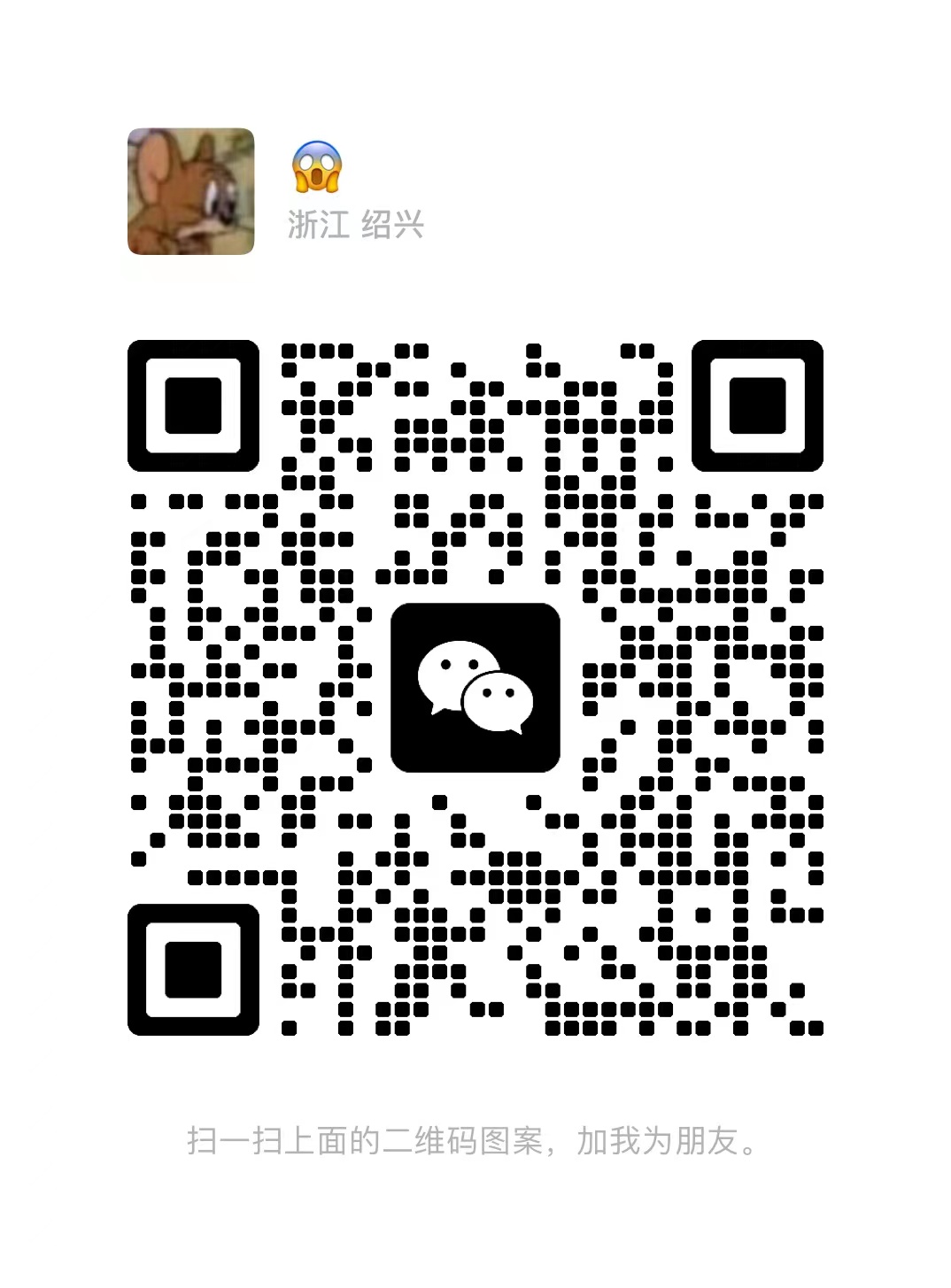



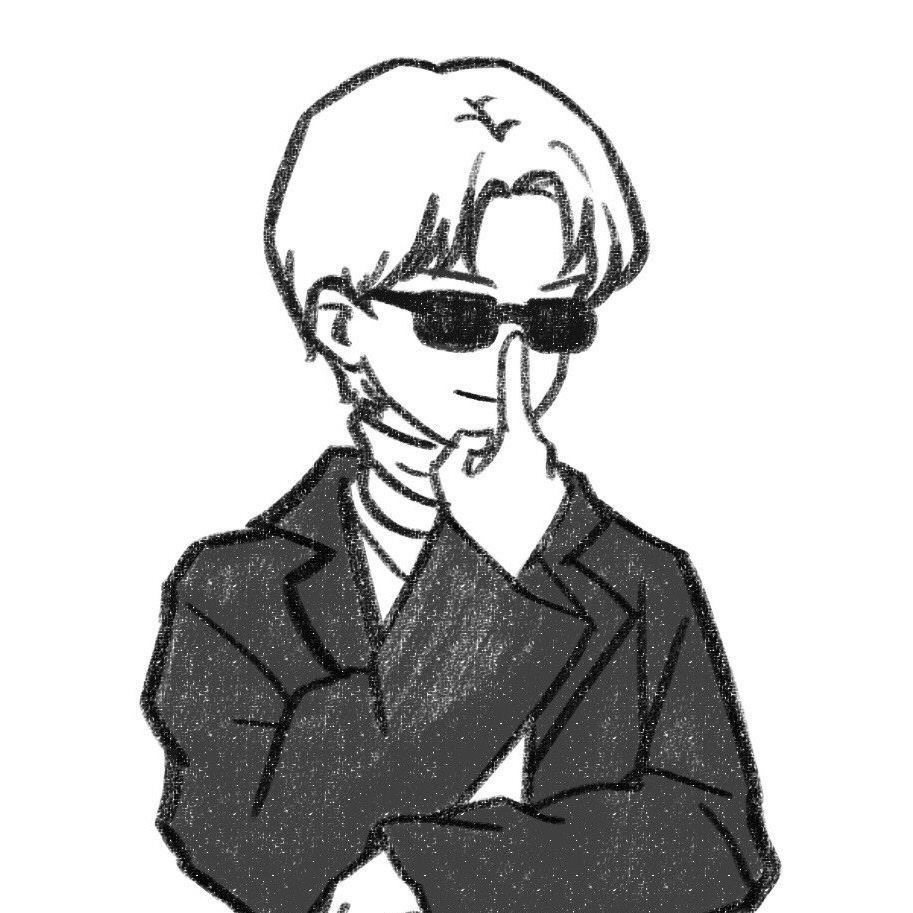
Comments | NOTHING