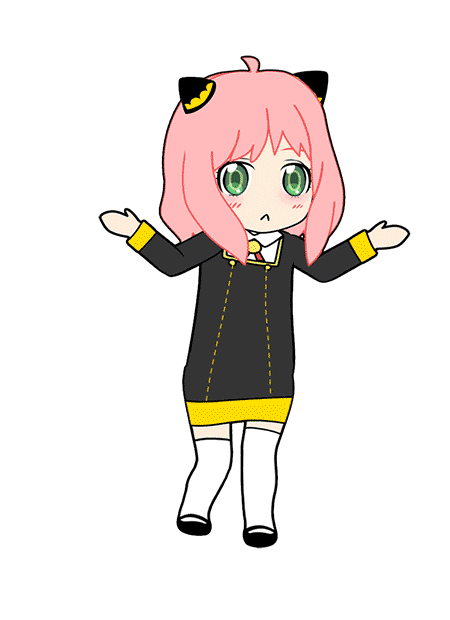- Ansible流程控制
- 1.Ansible定义变量
- 层级定义变量:
- 2.Ansible的facts缓存
- playbook在执行之前,使用setup模块获取所有主机信息(变量:内置变量)
- 3.Ansible条件语句
- 官方示例:
- 4.使用小括号进行分组运算
- 5.条件运算
- 6.Ansible流程控制循环
- with_item(注意:模块中,只有一个动作是变量时,使用列表循环)
- 7.Ansible的触发器handlers
- handler用来执行某些条件下的任务,比如当配置文件发生变化的时候,通过notify触发handler去重启服务。
- 在saltstack中也有类似的触发器,写法相对Ansible简单,只需要watch,配置文件即可。
- 注意:
- 1.无论多少个task通知了相同的handlers,handlers仅 会在所有tasks结束后运行一次。
- 2.Handlers只有在其所在的任务被执行时,才会被运行;如果一个任务中定义了notify调用Handlers,但是由于条件判断等原因,该任务未被执行,那么Handlers 同样不会被执行。
- 3.Handlers只会在每一个play的末尾运行一次;如果想 在一个playbook中间运行Handlers,则需要使用meta 模块来实现。例如: -meta: flush_handlers。
- 4.如果一个play在运行到调用Handlers的语句之前失败 了,那么这个Handlers将不会被执行。我们可以使用meta模块的–force-handlers选项来强制执行 Handlers,即使Handlers所在的play中途运行失败也能执行。
- 5.不能使用handlers替代tasks
- 8.Ansible任务标签tags
- 默认情况下,Ansible在执行一个playbook时,会执行playbook中定义的所有任务,Ansible的标签(tag)功能可以给单独任务甚至整个playbook打上标签,然后利用这些标签来指定要运行playbook中的个别任务,或不执行指定的任务。
- 9.Ansible playbook的复用
- 在之前写playbook的过程中,我们发现,写多个 playbook没有办法,一键执行,这样我们还要单个 playbook挨个去执行,很鸡肋。所以在playbook中有一 个功能,叫做include用来动态调用task任务列表。
- 只调用task:include_tasks
- 调用整个task文件:include (新版本: import_playbook)
- 在saltstack中,叫做top file入口文件。
- 10.playbook忽略错误
- 11.playbook错误处理,抑制变更
Ansible流程控制
1.Ansible定义变量
层级定义变量:
#定义变量
lnmp:
framework:
package:
web_pkg: nginx
db_pkg: mysql
code_pkg: php-fpm
#添加格式:{{ lnmp.framework.package.web_pkg }}
#playbook剧本中调用变量
- hosts: web_group
tasks:
- name: 创建目录
file:
path: /opt/{{lnmp.framework.package.db_pkg }}
state: directory
- name: 安装lnmp
yum:
name:
- {{ framework.package.web_pkg}}
- {{ framework.package.db_pkg }}
- {{ framework.package.code_pkg}}
#定义多重变量
framework:
lnmp:
web_pkg: nginx-1.19.2
db_pkg: mariadb-server
code_pkg: php-fpm
lamt:
web_pkg: httpd
db_pkg: mysql
code_pkg: tomcat
lamp:
web_pkg: httpd
db_pkg: mysql
code_pkg: php-fpm
web_pkg: httpd
db_pkg: mysql
code_pkg: php-fpm
#playbook剧本中调用变量
- hosts: web_group
tasks:
- name: 安装lnmp
yum:
name:
- "{{ framework.lnmp.web_pkg }}"
- "{{ framework.lnmp.db_pkg }}"
- "{{ framework.lnmp.code_pkg}}"
2.Ansible的facts缓存
playbook在执行之前,使用setup模块获取所有主机信息(变量:内置变量)
#查看主机信息
ansible web01 -m setup
#/etc/motd
欢迎登录 {{ ansible_hostname }}
内网IP:{{ ansible_eth1.ipv4.address }}
外网IP:{{ ansible_eth0.ipv4.address }}
总内存:{{ ansible_memtotal_mb }}
可用内存:{{ ansible_memfree_mb }}
#设置主机登录提示
- hosts: web_group
tasks:
- name: 推送
copy:
template:
src: /root/wordpress/motd
dest: /etc/
#创建内网、外网、总内存、用户名目录
- hosts: web_group
tasks:
- name: 创建"{{ ansible_eth1.ipv4.address }}"
file:
path: /tmp/{{ ansible_eth1.ipv4.address }}
state: directory
- name: 创建"{{ ansible_eth0.ipv4.address }}"
file:
path: /tmp/{{ ansible_eth0.ipv4.address }}
state: directory
- name: 创建"{{ ansible_memtotal_mb }}"
file:
path: /tmp/{{ ansible_memtotal_mb }}
state: directory
- name: 创建"{{ ansible_hostname }}"
file:
path: /tmp/{{ ansible_hostname }}
state: directory
#关闭facts缓存
gather_facts: no
3.Ansible条件语句
官方示例:
- hosts: web02
tasks:
- name: 安装apache(centos:httpd、ubuntu:apache2)
yum:
name: apache2
state: present
when: ansible_os_family == 'Debain'
- name: 安装apache(centos:httpd、ubuntu:apache2)
yum:
name: httpd
state: present
when: ansible_os_family == 'RedHat'
#语句解析
==:等于
!=:不等于
>:大于
>=:大于等于
<:小于
<=:小于等于
is match:匹配 使用通配符
is not match: 取反
- hosts: all
tasks:
- name: 安装apache(centos:httpd、ubuntu:apache2)
yum:
name: apache2
state: present
when: ansible_os_family is not match 'web*'
4.使用小括号进行分组运算
- hosts: all
tasks:
- name: 安装apache(centos:httpd、ubuntu:apache2)
yum:
name: apache2
state: present
when: ansible_os_family is not match 'web*'
when: (ansible_distribution =="CentOS" and ansible_distribution_major_version == "6") or (ansible_distribution == "Debian" and ansible_distribution_major_version == "7")
when:
- ansible_distribution == "CentOS"
- ansible_distribution_major_version == "6"
#and模式要同时满足when的两个条件(没满足则跳过安装)
- hosts: all
tasks:
- name: 安装apache(centos:httpd、ubuntu:apache2)
yum:
name: httpd
state: present
when:
- ansible_hostname == 'web01'
- ansible_hostname == 'db01'
#and模式要同时满足when的两个条件(没满足则跳过安装)
- hosts: all
tasks:
- name: 安装apache(centos:httpd、ubuntu:apache2)
yum:
name: httpd
state: present
when: ansible_hostname == 'web01' and ansible_hostname == 'db01'
#在web01和db01上安装httpd
- hosts: all
tasks:
- name: 安装apache(centos:httpd、ubuntu:apache2)
yum:
name: httpd
state: present
when: (ansible_hostname == 'web01') or (ansible_hostname == 'db01')
5.条件运算
#操作系统是RedHat系统并且系统大于等于6才会安装httpd
- hosts: all
tasks:
- name: 安装apache(centos:httpd、ubuntu:apache2)
yum:
name: httpd
state: present
when: ansible_os_family == "RedHat" and ansible_distribution_major_version |int >= 6
6.Ansible流程控制循环
with_item(注意:模块中,只有一个动作是变量时,使用列表循环)
##列表循环
#创建hg、hhg、csg这三个用户
- hosts: all
tasks:
- name: 创建用户
user:
name: "{{ item }}"
state: present
with_items:
- hg
- hhg
- csg
when: ansible_hostname is match 'db01'
#停止web02上的nginx php mysql服务
- hosts: web02
tasks:
- name: 停止nginx php mysql
service:
name: "{{ item }}"
state: stopped
enabled: true
with_items:
- nginx
- php-fpm
- mariadb
注意:模块中,有一个以上动作是变量时,使用字典循环
##字典循环
- hosts: all
tasks:
- name: 推送nginx配置文件
copy:
src: "{{ item.src }}"
dest: "{{ item.dest }}"
when: ansible_hostname == 'web01'
with_items:
- {'src':'/root/wordpress/blog.conf','dest':'/etc/nginx/conf.d'}
- {'src':'/root/wordpress/nginx.conf','dest':'/etc/nginx/'}
notify: restart nginx
handlers:
- name: restart nginx
service:
name: nginx
state: reloaded
7.Ansible的触发器handlers
handler用来执行某些条件下的任务,比如当配置文件发生变化的时候,通过notify触发handler去重启服务。
在saltstack中也有类似的触发器,写法相对Ansible简单,只需要watch,配置文件即可。
#推送nginx配置文件
- hosts: web_group
tasks:
- name: 推送nginx配置文件
copy:
src: '{{ item.src }}'
dest: '{{ item.dest }}'
with_items:
- { 'src': "/root/wordpress/web/nginx.conf", 'dest': "/etc/nginx/" }
- { 'src': "/root/wordpress/web/wp.conf", 'dest': "/etc/nginx/conf.d/" }
- { 'src': "/root/wordpress/web/www.conf", 'dest': "/etc/php-fpm.d/" }
when: ansible_hostname is match 'web*'
notify: restart nginx
handlers:
- name: restart nginx
service:
name: nginx
state: reloaded
#使用handlers触发器,推送配置文件成功及重启服务生效配置文件
注意:
1.无论多少个task通知了相同的handlers,handlers仅 会在所有tasks结束后运行一次。
2.Handlers只有在其所在的任务被执行时,才会被运行;如果一个任务中定义了notify调用Handlers,但是由于条件判断等原因,该任务未被执行,那么Handlers 同样不会被执行。
3.Handlers只会在每一个play的末尾运行一次;如果想 在一个playbook中间运行Handlers,则需要使用meta 模块来实现。例如: -meta: flush_handlers。
4.如果一个play在运行到调用Handlers的语句之前失败 了,那么这个Handlers将不会被执行。我们可以使用meta模块的–force-handlers选项来强制执行 Handlers,即使Handlers所在的play中途运行失败也能执行。
5.不能使用handlers替代tasks
8.Ansible任务标签tags
默认情况下,Ansible在执行一个playbook时,会执行playbook中定义的所有任务,Ansible的标签(tag)功能可以给单独任务甚至整个playbook打上标签,然后利用这些标签来指定要运行playbook中的个别任务,或不执行指定的任务。
#一个任务打一个标签
[root@m01 m01]# cat test.yml
- hosts: all
tasks:
- name: 创建"{{ user }}"组
group:
name: "{{ user }}"
gid: "{{ id }}"
state: present
tags: create_group
[root@m01 m01]# ansible-playbook test.yml -t ‘create_group’
#一个任务打多个标签
[root@m01 m01]# cat test1.yml
- hosts: all
tasks:
- name: 创建"{{ user }}"组
group:
name: "{{ user }}"
gid: "{{ id }}"
state: present
tags:
- create_group
- nginx_group
- nfs_group
[root@m01 m01]# ansible-playbook test1.yml -t ‘create_group’
[root@m01 m01]# ansible-playbook test1.yml -t ‘nginx_group’
[root@m01 m01]# ansible-playbook test1.yml -t ‘nfs_group’
#多个任务打一个标签
[root@m01 m01]# cat test2.yml
- hosts: all
tasks:
- name: 创建"{{ user }}"组
group:
name: "{{ user }}"
gid: "{{ id }}"
state: present
tags: nginx_group
- name: 创建"{{ user }}"用户
user:
name: "{{ user }}"
uid: "{{ id }}"
group: "{{ id }}"
shell: /sbin/nologin
create_home: false
state: present
tags: nginx_group
[root@m01 m01]# ansible-playbook test.yml -t ‘create_group’
-t 执行当前标签
--
9.Ansible playbook的复用
在之前写playbook的过程中,我们发现,写多个 playbook没有办法,一键执行,这样我们还要单个 playbook挨个去执行,很鸡肋。所以在playbook中有一 个功能,叫做include用来动态调用task任务列表。
#定义变量
lnmp:
framework:
package:
web_pkg: nginx
db_pkg: mysql
code_pkg: php-fpm
#添加格式:{{ lnmp.framework.package.web_pkg }}
#playbook剧本中调用变量
- hosts: web_group
tasks:
- name: 创建目录
file:
path: /opt/{{lnmp.framework.package.db_pkg }}
state: directory
- name: 安装lnmp
yum:
name:
- {{ framework.package.web_pkg}}
- {{ framework.package.db_pkg }}
- {{ framework.package.code_pkg}}
#定义多重变量
framework:
lnmp:
web_pkg: nginx-1.19.2
db_pkg: mariadb-server
code_pkg: php-fpm
lamt:
web_pkg: httpd
db_pkg: mysql
code_pkg: tomcat
lamp:
web_pkg: httpd
db_pkg: mysql
code_pkg: php-fpm
web_pkg: httpd
db_pkg: mysql
code_pkg: php-fpm
#playbook剧本中调用变量
- hosts: web_group
tasks:
- name: 安装lnmp
yum:
name:
- "{{ framework.lnmp.web_pkg }}"
- "{{ framework.lnmp.db_pkg }}"
- "{{ framework.lnmp.code_pkg}}"2.Ansible的facts缓存
playbook在执行之前,使用setup模块获取所有主机信息(变量:内置变量)
#查看主机信息
ansible web01 -m setup
#/etc/motd
欢迎登录 {{ ansible_hostname }}
内网IP:{{ ansible_eth1.ipv4.address }}
外网IP:{{ ansible_eth0.ipv4.address }}
总内存:{{ ansible_memtotal_mb }}
可用内存:{{ ansible_memfree_mb }}
#设置主机登录提示
- hosts: web_group
tasks:
- name: 推送
copy:
template:
src: /root/wordpress/motd
dest: /etc/
#创建内网、外网、总内存、用户名目录
- hosts: web_group
tasks:
- name: 创建"{{ ansible_eth1.ipv4.address }}"
file:
path: /tmp/{{ ansible_eth1.ipv4.address }}
state: directory
- name: 创建"{{ ansible_eth0.ipv4.address }}"
file:
path: /tmp/{{ ansible_eth0.ipv4.address }}
state: directory
- name: 创建"{{ ansible_memtotal_mb }}"
file:
path: /tmp/{{ ansible_memtotal_mb }}
state: directory
- name: 创建"{{ ansible_hostname }}"
file:
path: /tmp/{{ ansible_hostname }}
state: directory
#关闭facts缓存
gather_facts: no
3.Ansible条件语句
官方示例:
- hosts: web02
tasks:
- name: 安装apache(centos:httpd、ubuntu:apache2)
yum:
name: apache2
state: present
when: ansible_os_family == 'Debain'
- name: 安装apache(centos:httpd、ubuntu:apache2)
yum:
name: httpd
state: present
when: ansible_os_family == 'RedHat'
#语句解析
==:等于
!=:不等于
>:大于
>=:大于等于
<:小于
<=:小于等于
is match:匹配 使用通配符
is not match: 取反
- hosts: all
tasks:
- name: 安装apache(centos:httpd、ubuntu:apache2)
yum:
name: apache2
state: present
when: ansible_os_family is not match 'web*'
4.使用小括号进行分组运算
- hosts: all
tasks:
- name: 安装apache(centos:httpd、ubuntu:apache2)
yum:
name: apache2
state: present
when: ansible_os_family is not match 'web*'
when: (ansible_distribution =="CentOS" and ansible_distribution_major_version == "6") or (ansible_distribution == "Debian" and ansible_distribution_major_version == "7")
when:
- ansible_distribution == "CentOS"
- ansible_distribution_major_version == "6"
#and模式要同时满足when的两个条件(没满足则跳过安装)
- hosts: all
tasks:
- name: 安装apache(centos:httpd、ubuntu:apache2)
yum:
name: httpd
state: present
when:
- ansible_hostname == 'web01'
- ansible_hostname == 'db01'
#and模式要同时满足when的两个条件(没满足则跳过安装)
- hosts: all
tasks:
- name: 安装apache(centos:httpd、ubuntu:apache2)
yum:
name: httpd
state: present
when: ansible_hostname == 'web01' and ansible_hostname == 'db01'
#在web01和db01上安装httpd
- hosts: all
tasks:
- name: 安装apache(centos:httpd、ubuntu:apache2)
yum:
name: httpd
state: present
when: (ansible_hostname == 'web01') or (ansible_hostname == 'db01')
5.条件运算
#操作系统是RedHat系统并且系统大于等于6才会安装httpd
- hosts: all
tasks:
- name: 安装apache(centos:httpd、ubuntu:apache2)
yum:
name: httpd
state: present
when: ansible_os_family == "RedHat" and ansible_distribution_major_version |int >= 6
6.Ansible流程控制循环
with_item(注意:模块中,只有一个动作是变量时,使用列表循环)
##列表循环
#创建hg、hhg、csg这三个用户
- hosts: all
tasks:
- name: 创建用户
user:
name: "{{ item }}"
state: present
with_items:
- hg
- hhg
- csg
when: ansible_hostname is match 'db01'
#停止web02上的nginx php mysql服务
- hosts: web02
tasks:
- name: 停止nginx php mysql
service:
name: "{{ item }}"
state: stopped
enabled: true
with_items:
- nginx
- php-fpm
- mariadb
注意:模块中,有一个以上动作是变量时,使用字典循环
##字典循环
- hosts: all
tasks:
- name: 推送nginx配置文件
copy:
src: "{{ item.src }}"
dest: "{{ item.dest }}"
when: ansible_hostname == 'web01'
with_items:
- {'src':'/root/wordpress/blog.conf','dest':'/etc/nginx/conf.d'}
- {'src':'/root/wordpress/nginx.conf','dest':'/etc/nginx/'}
notify: restart nginx
handlers:
- name: restart nginx
service:
name: nginx
state: reloaded
7.Ansible的触发器handlers
handler用来执行某些条件下的任务,比如当配置文件发生变化的时候,通过notify触发handler去重启服务。
在saltstack中也有类似的触发器,写法相对Ansible简单,只需要watch,配置文件即可。
#推送nginx配置文件
- hosts: web_group
tasks:
- name: 推送nginx配置文件
copy:
src: '{{ item.src }}'
dest: '{{ item.dest }}'
with_items:
- { 'src': "/root/wordpress/web/nginx.conf", 'dest': "/etc/nginx/" }
- { 'src': "/root/wordpress/web/wp.conf", 'dest': "/etc/nginx/conf.d/" }
- { 'src': "/root/wordpress/web/www.conf", 'dest': "/etc/php-fpm.d/" }
when: ansible_hostname is match 'web*'
notify: restart nginx
handlers:
- name: restart nginx
service:
name: nginx
state: reloaded
#使用handlers触发器,推送配置文件成功及重启服务生效配置文件
注意:
1.无论多少个task通知了相同的handlers,handlers仅 会在所有tasks结束后运行一次。
2.Handlers只有在其所在的任务被执行时,才会被运行;如果一个任务中定义了notify调用Handlers,但是由于条件判断等原因,该任务未被执行,那么Handlers 同样不会被执行。
3.Handlers只会在每一个play的末尾运行一次;如果想 在一个playbook中间运行Handlers,则需要使用meta 模块来实现。例如: -meta: flush_handlers。
4.如果一个play在运行到调用Handlers的语句之前失败 了,那么这个Handlers将不会被执行。我们可以使用meta模块的–force-handlers选项来强制执行 Handlers,即使Handlers所在的play中途运行失败也能执行。
5.不能使用handlers替代tasks
8.Ansible任务标签tags
默认情况下,Ansible在执行一个playbook时,会执行playbook中定义的所有任务,Ansible的标签(tag)功能可以给单独任务甚至整个playbook打上标签,然后利用这些标签来指定要运行playbook中的个别任务,或不执行指定的任务。
#一个任务打一个标签
[root@m01 m01]# cat test.yml
- hosts: all
tasks:
- name: 创建"{{ user }}"组
group:
name: "{{ user }}"
gid: "{{ id }}"
state: present
tags: create_group
[root@m01 m01]# ansible-playbook test.yml -t ‘create_group’
#一个任务打多个标签
[root@m01 m01]# cat test1.yml
- hosts: all
tasks:
- name: 创建"{{ user }}"组
group:
name: "{{ user }}"
gid: "{{ id }}"
state: present
tags:
- create_group
- nginx_group
- nfs_group
[root@m01 m01]# ansible-playbook test1.yml -t ‘create_group’
[root@m01 m01]# ansible-playbook test1.yml -t ‘nginx_group’
[root@m01 m01]# ansible-playbook test1.yml -t ‘nfs_group’
#多个任务打一个标签
[root@m01 m01]# cat test2.yml
- hosts: all
tasks:
- name: 创建"{{ user }}"组
group:
name: "{{ user }}"
gid: "{{ id }}"
state: present
tags: nginx_group
- name: 创建"{{ user }}"用户
user:
name: "{{ user }}"
uid: "{{ id }}"
group: "{{ id }}"
shell: /sbin/nologin
create_home: false
state: present
tags: nginx_group
[root@m01 m01]# ansible-playbook test.yml -t ‘create_group’
-t 执行当前标签
--
9.Ansible playbook的复用
在之前写playbook的过程中,我们发现,写多个 playbook没有办法,一键执行,这样我们还要单个 playbook挨个去执行,很鸡肋。所以在playbook中有一 个功能,叫做include用来动态调用task任务列表。
#查看主机信息
ansible web01 -m setup
#/etc/motd
欢迎登录 {{ ansible_hostname }}
内网IP:{{ ansible_eth1.ipv4.address }}
外网IP:{{ ansible_eth0.ipv4.address }}
总内存:{{ ansible_memtotal_mb }}
可用内存:{{ ansible_memfree_mb }}
#设置主机登录提示
- hosts: web_group
tasks:
- name: 推送
copy:
template:
src: /root/wordpress/motd
dest: /etc/
#创建内网、外网、总内存、用户名目录
- hosts: web_group
tasks:
- name: 创建"{{ ansible_eth1.ipv4.address }}"
file:
path: /tmp/{{ ansible_eth1.ipv4.address }}
state: directory
- name: 创建"{{ ansible_eth0.ipv4.address }}"
file:
path: /tmp/{{ ansible_eth0.ipv4.address }}
state: directory
- name: 创建"{{ ansible_memtotal_mb }}"
file:
path: /tmp/{{ ansible_memtotal_mb }}
state: directory
- name: 创建"{{ ansible_hostname }}"
file:
path: /tmp/{{ ansible_hostname }}
state: directory
#关闭facts缓存
gather_facts: no3.Ansible条件语句
官方示例:
- hosts: web02
tasks:
- name: 安装apache(centos:httpd、ubuntu:apache2)
yum:
name: apache2
state: present
when: ansible_os_family == 'Debain'
- name: 安装apache(centos:httpd、ubuntu:apache2)
yum:
name: httpd
state: present
when: ansible_os_family == 'RedHat'
#语句解析
==:等于
!=:不等于
>:大于
>=:大于等于
<:小于
<=:小于等于
is match:匹配 使用通配符
is not match: 取反
- hosts: all
tasks:
- name: 安装apache(centos:httpd、ubuntu:apache2)
yum:
name: apache2
state: present
when: ansible_os_family is not match 'web*'
4.使用小括号进行分组运算
- hosts: all
tasks:
- name: 安装apache(centos:httpd、ubuntu:apache2)
yum:
name: apache2
state: present
when: ansible_os_family is not match 'web*'
when: (ansible_distribution =="CentOS" and ansible_distribution_major_version == "6") or (ansible_distribution == "Debian" and ansible_distribution_major_version == "7")
when:
- ansible_distribution == "CentOS"
- ansible_distribution_major_version == "6"
#and模式要同时满足when的两个条件(没满足则跳过安装)
- hosts: all
tasks:
- name: 安装apache(centos:httpd、ubuntu:apache2)
yum:
name: httpd
state: present
when:
- ansible_hostname == 'web01'
- ansible_hostname == 'db01'
#and模式要同时满足when的两个条件(没满足则跳过安装)
- hosts: all
tasks:
- name: 安装apache(centos:httpd、ubuntu:apache2)
yum:
name: httpd
state: present
when: ansible_hostname == 'web01' and ansible_hostname == 'db01'
#在web01和db01上安装httpd
- hosts: all
tasks:
- name: 安装apache(centos:httpd、ubuntu:apache2)
yum:
name: httpd
state: present
when: (ansible_hostname == 'web01') or (ansible_hostname == 'db01')
5.条件运算
#操作系统是RedHat系统并且系统大于等于6才会安装httpd
- hosts: all
tasks:
- name: 安装apache(centos:httpd、ubuntu:apache2)
yum:
name: httpd
state: present
when: ansible_os_family == "RedHat" and ansible_distribution_major_version |int >= 6
6.Ansible流程控制循环
with_item(注意:模块中,只有一个动作是变量时,使用列表循环)
##列表循环
#创建hg、hhg、csg这三个用户
- hosts: all
tasks:
- name: 创建用户
user:
name: "{{ item }}"
state: present
with_items:
- hg
- hhg
- csg
when: ansible_hostname is match 'db01'
#停止web02上的nginx php mysql服务
- hosts: web02
tasks:
- name: 停止nginx php mysql
service:
name: "{{ item }}"
state: stopped
enabled: true
with_items:
- nginx
- php-fpm
- mariadb
注意:模块中,有一个以上动作是变量时,使用字典循环
##字典循环
- hosts: all
tasks:
- name: 推送nginx配置文件
copy:
src: "{{ item.src }}"
dest: "{{ item.dest }}"
when: ansible_hostname == 'web01'
with_items:
- {'src':'/root/wordpress/blog.conf','dest':'/etc/nginx/conf.d'}
- {'src':'/root/wordpress/nginx.conf','dest':'/etc/nginx/'}
notify: restart nginx
handlers:
- name: restart nginx
service:
name: nginx
state: reloaded
7.Ansible的触发器handlers
handler用来执行某些条件下的任务,比如当配置文件发生变化的时候,通过notify触发handler去重启服务。
在saltstack中也有类似的触发器,写法相对Ansible简单,只需要watch,配置文件即可。
#推送nginx配置文件
- hosts: web_group
tasks:
- name: 推送nginx配置文件
copy:
src: '{{ item.src }}'
dest: '{{ item.dest }}'
with_items:
- { 'src': "/root/wordpress/web/nginx.conf", 'dest': "/etc/nginx/" }
- { 'src': "/root/wordpress/web/wp.conf", 'dest': "/etc/nginx/conf.d/" }
- { 'src': "/root/wordpress/web/www.conf", 'dest': "/etc/php-fpm.d/" }
when: ansible_hostname is match 'web*'
notify: restart nginx
handlers:
- name: restart nginx
service:
name: nginx
state: reloaded
#使用handlers触发器,推送配置文件成功及重启服务生效配置文件
注意:
1.无论多少个task通知了相同的handlers,handlers仅 会在所有tasks结束后运行一次。
2.Handlers只有在其所在的任务被执行时,才会被运行;如果一个任务中定义了notify调用Handlers,但是由于条件判断等原因,该任务未被执行,那么Handlers 同样不会被执行。
3.Handlers只会在每一个play的末尾运行一次;如果想 在一个playbook中间运行Handlers,则需要使用meta 模块来实现。例如: -meta: flush_handlers。
4.如果一个play在运行到调用Handlers的语句之前失败 了,那么这个Handlers将不会被执行。我们可以使用meta模块的–force-handlers选项来强制执行 Handlers,即使Handlers所在的play中途运行失败也能执行。
5.不能使用handlers替代tasks
8.Ansible任务标签tags
默认情况下,Ansible在执行一个playbook时,会执行playbook中定义的所有任务,Ansible的标签(tag)功能可以给单独任务甚至整个playbook打上标签,然后利用这些标签来指定要运行playbook中的个别任务,或不执行指定的任务。
#一个任务打一个标签
[root@m01 m01]# cat test.yml
- hosts: all
tasks:
- name: 创建"{{ user }}"组
group:
name: "{{ user }}"
gid: "{{ id }}"
state: present
tags: create_group
[root@m01 m01]# ansible-playbook test.yml -t ‘create_group’
#一个任务打多个标签
[root@m01 m01]# cat test1.yml
- hosts: all
tasks:
- name: 创建"{{ user }}"组
group:
name: "{{ user }}"
gid: "{{ id }}"
state: present
tags:
- create_group
- nginx_group
- nfs_group
[root@m01 m01]# ansible-playbook test1.yml -t ‘create_group’
[root@m01 m01]# ansible-playbook test1.yml -t ‘nginx_group’
[root@m01 m01]# ansible-playbook test1.yml -t ‘nfs_group’
#多个任务打一个标签
[root@m01 m01]# cat test2.yml
- hosts: all
tasks:
- name: 创建"{{ user }}"组
group:
name: "{{ user }}"
gid: "{{ id }}"
state: present
tags: nginx_group
- name: 创建"{{ user }}"用户
user:
name: "{{ user }}"
uid: "{{ id }}"
group: "{{ id }}"
shell: /sbin/nologin
create_home: false
state: present
tags: nginx_group
[root@m01 m01]# ansible-playbook test.yml -t ‘create_group’
-t 执行当前标签
--
9.Ansible playbook的复用
在之前写playbook的过程中,我们发现,写多个 playbook没有办法,一键执行,这样我们还要单个 playbook挨个去执行,很鸡肋。所以在playbook中有一 个功能,叫做include用来动态调用task任务列表。
- hosts: web02
tasks:
- name: 安装apache(centos:httpd、ubuntu:apache2)
yum:
name: apache2
state: present
when: ansible_os_family == 'Debain'
- name: 安装apache(centos:httpd、ubuntu:apache2)
yum:
name: httpd
state: present
when: ansible_os_family == 'RedHat'
#语句解析
==:等于
!=:不等于
>:大于
>=:大于等于
<:小于
<=:小于等于
is match:匹配 使用通配符
is not match: 取反
- hosts: all
tasks:
- name: 安装apache(centos:httpd、ubuntu:apache2)
yum:
name: apache2
state: present
when: ansible_os_family is not match 'web*'4.使用小括号进行分组运算
- hosts: all
tasks:
- name: 安装apache(centos:httpd、ubuntu:apache2)
yum:
name: apache2
state: present
when: ansible_os_family is not match 'web*'
when: (ansible_distribution =="CentOS" and ansible_distribution_major_version == "6") or (ansible_distribution == "Debian" and ansible_distribution_major_version == "7")
when:
- ansible_distribution == "CentOS"
- ansible_distribution_major_version == "6"
#and模式要同时满足when的两个条件(没满足则跳过安装)
- hosts: all
tasks:
- name: 安装apache(centos:httpd、ubuntu:apache2)
yum:
name: httpd
state: present
when:
- ansible_hostname == 'web01'
- ansible_hostname == 'db01'
#and模式要同时满足when的两个条件(没满足则跳过安装)
- hosts: all
tasks:
- name: 安装apache(centos:httpd、ubuntu:apache2)
yum:
name: httpd
state: present
when: ansible_hostname == 'web01' and ansible_hostname == 'db01'
#在web01和db01上安装httpd
- hosts: all
tasks:
- name: 安装apache(centos:httpd、ubuntu:apache2)
yum:
name: httpd
state: present
when: (ansible_hostname == 'web01') or (ansible_hostname == 'db01')
5.条件运算
#操作系统是RedHat系统并且系统大于等于6才会安装httpd
- hosts: all
tasks:
- name: 安装apache(centos:httpd、ubuntu:apache2)
yum:
name: httpd
state: present
when: ansible_os_family == "RedHat" and ansible_distribution_major_version |int >= 6
6.Ansible流程控制循环
with_item(注意:模块中,只有一个动作是变量时,使用列表循环)
##列表循环
#创建hg、hhg、csg这三个用户
- hosts: all
tasks:
- name: 创建用户
user:
name: "{{ item }}"
state: present
with_items:
- hg
- hhg
- csg
when: ansible_hostname is match 'db01'
#停止web02上的nginx php mysql服务
- hosts: web02
tasks:
- name: 停止nginx php mysql
service:
name: "{{ item }}"
state: stopped
enabled: true
with_items:
- nginx
- php-fpm
- mariadb
注意:模块中,有一个以上动作是变量时,使用字典循环
##字典循环
- hosts: all
tasks:
- name: 推送nginx配置文件
copy:
src: "{{ item.src }}"
dest: "{{ item.dest }}"
when: ansible_hostname == 'web01'
with_items:
- {'src':'/root/wordpress/blog.conf','dest':'/etc/nginx/conf.d'}
- {'src':'/root/wordpress/nginx.conf','dest':'/etc/nginx/'}
notify: restart nginx
handlers:
- name: restart nginx
service:
name: nginx
state: reloaded
7.Ansible的触发器handlers
handler用来执行某些条件下的任务,比如当配置文件发生变化的时候,通过notify触发handler去重启服务。
在saltstack中也有类似的触发器,写法相对Ansible简单,只需要watch,配置文件即可。
#推送nginx配置文件
- hosts: web_group
tasks:
- name: 推送nginx配置文件
copy:
src: '{{ item.src }}'
dest: '{{ item.dest }}'
with_items:
- { 'src': "/root/wordpress/web/nginx.conf", 'dest': "/etc/nginx/" }
- { 'src': "/root/wordpress/web/wp.conf", 'dest': "/etc/nginx/conf.d/" }
- { 'src': "/root/wordpress/web/www.conf", 'dest': "/etc/php-fpm.d/" }
when: ansible_hostname is match 'web*'
notify: restart nginx
handlers:
- name: restart nginx
service:
name: nginx
state: reloaded
#使用handlers触发器,推送配置文件成功及重启服务生效配置文件
注意:
1.无论多少个task通知了相同的handlers,handlers仅 会在所有tasks结束后运行一次。
2.Handlers只有在其所在的任务被执行时,才会被运行;如果一个任务中定义了notify调用Handlers,但是由于条件判断等原因,该任务未被执行,那么Handlers 同样不会被执行。
3.Handlers只会在每一个play的末尾运行一次;如果想 在一个playbook中间运行Handlers,则需要使用meta 模块来实现。例如: -meta: flush_handlers。
4.如果一个play在运行到调用Handlers的语句之前失败 了,那么这个Handlers将不会被执行。我们可以使用meta模块的–force-handlers选项来强制执行 Handlers,即使Handlers所在的play中途运行失败也能执行。
5.不能使用handlers替代tasks
8.Ansible任务标签tags
默认情况下,Ansible在执行一个playbook时,会执行playbook中定义的所有任务,Ansible的标签(tag)功能可以给单独任务甚至整个playbook打上标签,然后利用这些标签来指定要运行playbook中的个别任务,或不执行指定的任务。
#一个任务打一个标签
[root@m01 m01]# cat test.yml
- hosts: all
tasks:
- name: 创建"{{ user }}"组
group:
name: "{{ user }}"
gid: "{{ id }}"
state: present
tags: create_group
[root@m01 m01]# ansible-playbook test.yml -t ‘create_group’
#一个任务打多个标签
[root@m01 m01]# cat test1.yml
- hosts: all
tasks:
- name: 创建"{{ user }}"组
group:
name: "{{ user }}"
gid: "{{ id }}"
state: present
tags:
- create_group
- nginx_group
- nfs_group
[root@m01 m01]# ansible-playbook test1.yml -t ‘create_group’
[root@m01 m01]# ansible-playbook test1.yml -t ‘nginx_group’
[root@m01 m01]# ansible-playbook test1.yml -t ‘nfs_group’
#多个任务打一个标签
[root@m01 m01]# cat test2.yml
- hosts: all
tasks:
- name: 创建"{{ user }}"组
group:
name: "{{ user }}"
gid: "{{ id }}"
state: present
tags: nginx_group
- name: 创建"{{ user }}"用户
user:
name: "{{ user }}"
uid: "{{ id }}"
group: "{{ id }}"
shell: /sbin/nologin
create_home: false
state: present
tags: nginx_group
[root@m01 m01]# ansible-playbook test.yml -t ‘create_group’
-t 执行当前标签
--
9.Ansible playbook的复用
在之前写playbook的过程中,我们发现,写多个 playbook没有办法,一键执行,这样我们还要单个 playbook挨个去执行,很鸡肋。所以在playbook中有一 个功能,叫做include用来动态调用task任务列表。
- hosts: all
tasks:
- name: 安装apache(centos:httpd、ubuntu:apache2)
yum:
name: apache2
state: present
when: ansible_os_family is not match 'web*'
when: (ansible_distribution =="CentOS" and ansible_distribution_major_version == "6") or (ansible_distribution == "Debian" and ansible_distribution_major_version == "7")
when:
- ansible_distribution == "CentOS"
- ansible_distribution_major_version == "6"
#and模式要同时满足when的两个条件(没满足则跳过安装)
- hosts: all
tasks:
- name: 安装apache(centos:httpd、ubuntu:apache2)
yum:
name: httpd
state: present
when:
- ansible_hostname == 'web01'
- ansible_hostname == 'db01'
#and模式要同时满足when的两个条件(没满足则跳过安装)
- hosts: all
tasks:
- name: 安装apache(centos:httpd、ubuntu:apache2)
yum:
name: httpd
state: present
when: ansible_hostname == 'web01' and ansible_hostname == 'db01'
#在web01和db01上安装httpd
- hosts: all
tasks:
- name: 安装apache(centos:httpd、ubuntu:apache2)
yum:
name: httpd
state: present
when: (ansible_hostname == 'web01') or (ansible_hostname == 'db01') #操作系统是RedHat系统并且系统大于等于6才会安装httpd
- hosts: all
tasks:
- name: 安装apache(centos:httpd、ubuntu:apache2)
yum:
name: httpd
state: present
when: ansible_os_family == "RedHat" and ansible_distribution_major_version |int >= 66.Ansible流程控制循环
with_item(注意:模块中,只有一个动作是变量时,使用列表循环)
##列表循环
#创建hg、hhg、csg这三个用户
- hosts: all
tasks:
- name: 创建用户
user:
name: "{{ item }}"
state: present
with_items:
- hg
- hhg
- csg
when: ansible_hostname is match 'db01'
#停止web02上的nginx php mysql服务
- hosts: web02
tasks:
- name: 停止nginx php mysql
service:
name: "{{ item }}"
state: stopped
enabled: true
with_items:
- nginx
- php-fpm
- mariadb
注意:模块中,有一个以上动作是变量时,使用字典循环
##字典循环
- hosts: all
tasks:
- name: 推送nginx配置文件
copy:
src: "{{ item.src }}"
dest: "{{ item.dest }}"
when: ansible_hostname == 'web01'
with_items:
- {'src':'/root/wordpress/blog.conf','dest':'/etc/nginx/conf.d'}
- {'src':'/root/wordpress/nginx.conf','dest':'/etc/nginx/'}
notify: restart nginx
handlers:
- name: restart nginx
service:
name: nginx
state: reloaded
7.Ansible的触发器handlers
handler用来执行某些条件下的任务,比如当配置文件发生变化的时候,通过notify触发handler去重启服务。
在saltstack中也有类似的触发器,写法相对Ansible简单,只需要watch,配置文件即可。
#推送nginx配置文件
- hosts: web_group
tasks:
- name: 推送nginx配置文件
copy:
src: '{{ item.src }}'
dest: '{{ item.dest }}'
with_items:
- { 'src': "/root/wordpress/web/nginx.conf", 'dest': "/etc/nginx/" }
- { 'src': "/root/wordpress/web/wp.conf", 'dest': "/etc/nginx/conf.d/" }
- { 'src': "/root/wordpress/web/www.conf", 'dest': "/etc/php-fpm.d/" }
when: ansible_hostname is match 'web*'
notify: restart nginx
handlers:
- name: restart nginx
service:
name: nginx
state: reloaded
#使用handlers触发器,推送配置文件成功及重启服务生效配置文件
注意:
1.无论多少个task通知了相同的handlers,handlers仅 会在所有tasks结束后运行一次。
2.Handlers只有在其所在的任务被执行时,才会被运行;如果一个任务中定义了notify调用Handlers,但是由于条件判断等原因,该任务未被执行,那么Handlers 同样不会被执行。
3.Handlers只会在每一个play的末尾运行一次;如果想 在一个playbook中间运行Handlers,则需要使用meta 模块来实现。例如: -meta: flush_handlers。
4.如果一个play在运行到调用Handlers的语句之前失败 了,那么这个Handlers将不会被执行。我们可以使用meta模块的–force-handlers选项来强制执行 Handlers,即使Handlers所在的play中途运行失败也能执行。
5.不能使用handlers替代tasks
8.Ansible任务标签tags
默认情况下,Ansible在执行一个playbook时,会执行playbook中定义的所有任务,Ansible的标签(tag)功能可以给单独任务甚至整个playbook打上标签,然后利用这些标签来指定要运行playbook中的个别任务,或不执行指定的任务。
#一个任务打一个标签
[root@m01 m01]# cat test.yml
- hosts: all
tasks:
- name: 创建"{{ user }}"组
group:
name: "{{ user }}"
gid: "{{ id }}"
state: present
tags: create_group
[root@m01 m01]# ansible-playbook test.yml -t ‘create_group’
#一个任务打多个标签
[root@m01 m01]# cat test1.yml
- hosts: all
tasks:
- name: 创建"{{ user }}"组
group:
name: "{{ user }}"
gid: "{{ id }}"
state: present
tags:
- create_group
- nginx_group
- nfs_group
[root@m01 m01]# ansible-playbook test1.yml -t ‘create_group’
[root@m01 m01]# ansible-playbook test1.yml -t ‘nginx_group’
[root@m01 m01]# ansible-playbook test1.yml -t ‘nfs_group’
#多个任务打一个标签
[root@m01 m01]# cat test2.yml
- hosts: all
tasks:
- name: 创建"{{ user }}"组
group:
name: "{{ user }}"
gid: "{{ id }}"
state: present
tags: nginx_group
- name: 创建"{{ user }}"用户
user:
name: "{{ user }}"
uid: "{{ id }}"
group: "{{ id }}"
shell: /sbin/nologin
create_home: false
state: present
tags: nginx_group
[root@m01 m01]# ansible-playbook test.yml -t ‘create_group’
-t 执行当前标签
--
9.Ansible playbook的复用
在之前写playbook的过程中,我们发现,写多个 playbook没有办法,一键执行,这样我们还要单个 playbook挨个去执行,很鸡肋。所以在playbook中有一 个功能,叫做include用来动态调用task任务列表。
##列表循环
#创建hg、hhg、csg这三个用户
- hosts: all
tasks:
- name: 创建用户
user:
name: "{{ item }}"
state: present
with_items:
- hg
- hhg
- csg
when: ansible_hostname is match 'db01'
#停止web02上的nginx php mysql服务
- hosts: web02
tasks:
- name: 停止nginx php mysql
service:
name: "{{ item }}"
state: stopped
enabled: true
with_items:
- nginx
- php-fpm
- mariadb
注意:模块中,有一个以上动作是变量时,使用字典循环
##字典循环
- hosts: all
tasks:
- name: 推送nginx配置文件
copy:
src: "{{ item.src }}"
dest: "{{ item.dest }}"
when: ansible_hostname == 'web01'
with_items:
- {'src':'/root/wordpress/blog.conf','dest':'/etc/nginx/conf.d'}
- {'src':'/root/wordpress/nginx.conf','dest':'/etc/nginx/'}
notify: restart nginx
handlers:
- name: restart nginx
service:
name: nginx
state: reloaded7.Ansible的触发器handlers
handler用来执行某些条件下的任务,比如当配置文件发生变化的时候,通过notify触发handler去重启服务。
在saltstack中也有类似的触发器,写法相对Ansible简单,只需要watch,配置文件即可。
#推送nginx配置文件
- hosts: web_group
tasks:
- name: 推送nginx配置文件
copy:
src: '{{ item.src }}'
dest: '{{ item.dest }}'
with_items:
- { 'src': "/root/wordpress/web/nginx.conf", 'dest': "/etc/nginx/" }
- { 'src': "/root/wordpress/web/wp.conf", 'dest': "/etc/nginx/conf.d/" }
- { 'src': "/root/wordpress/web/www.conf", 'dest': "/etc/php-fpm.d/" }
when: ansible_hostname is match 'web*'
notify: restart nginx
handlers:
- name: restart nginx
service:
name: nginx
state: reloaded
#使用handlers触发器,推送配置文件成功及重启服务生效配置文件
注意:
1.无论多少个task通知了相同的handlers,handlers仅 会在所有tasks结束后运行一次。
2.Handlers只有在其所在的任务被执行时,才会被运行;如果一个任务中定义了notify调用Handlers,但是由于条件判断等原因,该任务未被执行,那么Handlers 同样不会被执行。
3.Handlers只会在每一个play的末尾运行一次;如果想 在一个playbook中间运行Handlers,则需要使用meta 模块来实现。例如: -meta: flush_handlers。
4.如果一个play在运行到调用Handlers的语句之前失败 了,那么这个Handlers将不会被执行。我们可以使用meta模块的–force-handlers选项来强制执行 Handlers,即使Handlers所在的play中途运行失败也能执行。
5.不能使用handlers替代tasks
8.Ansible任务标签tags
默认情况下,Ansible在执行一个playbook时,会执行playbook中定义的所有任务,Ansible的标签(tag)功能可以给单独任务甚至整个playbook打上标签,然后利用这些标签来指定要运行playbook中的个别任务,或不执行指定的任务。
#一个任务打一个标签
[root@m01 m01]# cat test.yml
- hosts: all
tasks:
- name: 创建"{{ user }}"组
group:
name: "{{ user }}"
gid: "{{ id }}"
state: present
tags: create_group
[root@m01 m01]# ansible-playbook test.yml -t ‘create_group’
#一个任务打多个标签
[root@m01 m01]# cat test1.yml
- hosts: all
tasks:
- name: 创建"{{ user }}"组
group:
name: "{{ user }}"
gid: "{{ id }}"
state: present
tags:
- create_group
- nginx_group
- nfs_group
[root@m01 m01]# ansible-playbook test1.yml -t ‘create_group’
[root@m01 m01]# ansible-playbook test1.yml -t ‘nginx_group’
[root@m01 m01]# ansible-playbook test1.yml -t ‘nfs_group’
#多个任务打一个标签
[root@m01 m01]# cat test2.yml
- hosts: all
tasks:
- name: 创建"{{ user }}"组
group:
name: "{{ user }}"
gid: "{{ id }}"
state: present
tags: nginx_group
- name: 创建"{{ user }}"用户
user:
name: "{{ user }}"
uid: "{{ id }}"
group: "{{ id }}"
shell: /sbin/nologin
create_home: false
state: present
tags: nginx_group
[root@m01 m01]# ansible-playbook test.yml -t ‘create_group’
-t 执行当前标签
--
9.Ansible playbook的复用
在之前写playbook的过程中,我们发现,写多个 playbook没有办法,一键执行,这样我们还要单个 playbook挨个去执行,很鸡肋。所以在playbook中有一 个功能,叫做include用来动态调用task任务列表。
在saltstack中也有类似的触发器,写法相对Ansible简单,只需要watch,配置文件即可。
#推送nginx配置文件
- hosts: web_group
tasks:
- name: 推送nginx配置文件
copy:
src: '{{ item.src }}'
dest: '{{ item.dest }}'
with_items:
- { 'src': "/root/wordpress/web/nginx.conf", 'dest': "/etc/nginx/" }
- { 'src': "/root/wordpress/web/wp.conf", 'dest': "/etc/nginx/conf.d/" }
- { 'src': "/root/wordpress/web/www.conf", 'dest': "/etc/php-fpm.d/" }
when: ansible_hostname is match 'web*'
notify: restart nginx
handlers:
- name: restart nginx
service:
name: nginx
state: reloaded
#使用handlers触发器,推送配置文件成功及重启服务生效配置文件
注意:
1.无论多少个task通知了相同的handlers,handlers仅 会在所有tasks结束后运行一次。
2.Handlers只有在其所在的任务被执行时,才会被运行;如果一个任务中定义了notify调用Handlers,但是由于条件判断等原因,该任务未被执行,那么Handlers 同样不会被执行。
3.Handlers只会在每一个play的末尾运行一次;如果想 在一个playbook中间运行Handlers,则需要使用meta 模块来实现。例如: -meta: flush_handlers。
4.如果一个play在运行到调用Handlers的语句之前失败 了,那么这个Handlers将不会被执行。我们可以使用meta模块的–force-handlers选项来强制执行 Handlers,即使Handlers所在的play中途运行失败也能执行。
5.不能使用handlers替代tasks
8.Ansible任务标签tags
默认情况下,Ansible在执行一个playbook时,会执行playbook中定义的所有任务,Ansible的标签(tag)功能可以给单独任务甚至整个playbook打上标签,然后利用这些标签来指定要运行playbook中的个别任务,或不执行指定的任务。
#一个任务打一个标签
[root@m01 m01]# cat test.yml
- hosts: all
tasks:
- name: 创建"{{ user }}"组
group:
name: "{{ user }}"
gid: "{{ id }}"
state: present
tags: create_group
[root@m01 m01]# ansible-playbook test.yml -t ‘create_group’
#一个任务打多个标签
[root@m01 m01]# cat test1.yml
- hosts: all
tasks:
- name: 创建"{{ user }}"组
group:
name: "{{ user }}"
gid: "{{ id }}"
state: present
tags:
- create_group
- nginx_group
- nfs_group
[root@m01 m01]# ansible-playbook test1.yml -t ‘create_group’
[root@m01 m01]# ansible-playbook test1.yml -t ‘nginx_group’
[root@m01 m01]# ansible-playbook test1.yml -t ‘nfs_group’
#多个任务打一个标签
[root@m01 m01]# cat test2.yml
- hosts: all
tasks:
- name: 创建"{{ user }}"组
group:
name: "{{ user }}"
gid: "{{ id }}"
state: present
tags: nginx_group
- name: 创建"{{ user }}"用户
user:
name: "{{ user }}"
uid: "{{ id }}"
group: "{{ id }}"
shell: /sbin/nologin
create_home: false
state: present
tags: nginx_group
[root@m01 m01]# ansible-playbook test.yml -t ‘create_group’
-t 执行当前标签
--
9.Ansible playbook的复用
在之前写playbook的过程中,我们发现,写多个 playbook没有办法,一键执行,这样我们还要单个 playbook挨个去执行,很鸡肋。所以在playbook中有一 个功能,叫做include用来动态调用task任务列表。
#推送nginx配置文件
- hosts: web_group
tasks:
- name: 推送nginx配置文件
copy:
src: '{{ item.src }}'
dest: '{{ item.dest }}'
with_items:
- { 'src': "/root/wordpress/web/nginx.conf", 'dest': "/etc/nginx/" }
- { 'src': "/root/wordpress/web/wp.conf", 'dest': "/etc/nginx/conf.d/" }
- { 'src': "/root/wordpress/web/www.conf", 'dest': "/etc/php-fpm.d/" }
when: ansible_hostname is match 'web*'
notify: restart nginx
handlers:
- name: restart nginx
service:
name: nginx
state: reloaded
#使用handlers触发器,推送配置文件成功及重启服务生效配置文件1.无论多少个task通知了相同的handlers,handlers仅 会在所有tasks结束后运行一次。
2.Handlers只有在其所在的任务被执行时,才会被运行;如果一个任务中定义了notify调用Handlers,但是由于条件判断等原因,该任务未被执行,那么Handlers 同样不会被执行。
3.Handlers只会在每一个play的末尾运行一次;如果想 在一个playbook中间运行Handlers,则需要使用meta 模块来实现。例如: -meta: flush_handlers。
4.如果一个play在运行到调用Handlers的语句之前失败 了,那么这个Handlers将不会被执行。我们可以使用meta模块的–force-handlers选项来强制执行 Handlers,即使Handlers所在的play中途运行失败也能执行。
5.不能使用handlers替代tasks
8.Ansible任务标签tags
默认情况下,Ansible在执行一个playbook时,会执行playbook中定义的所有任务,Ansible的标签(tag)功能可以给单独任务甚至整个playbook打上标签,然后利用这些标签来指定要运行playbook中的个别任务,或不执行指定的任务。
#一个任务打一个标签
[root@m01 m01]# cat test.yml
- hosts: all
tasks:
- name: 创建"{{ user }}"组
group:
name: "{{ user }}"
gid: "{{ id }}"
state: present
tags: create_group
[root@m01 m01]# ansible-playbook test.yml -t ‘create_group’
#一个任务打多个标签
[root@m01 m01]# cat test1.yml
- hosts: all
tasks:
- name: 创建"{{ user }}"组
group:
name: "{{ user }}"
gid: "{{ id }}"
state: present
tags:
- create_group
- nginx_group
- nfs_group
[root@m01 m01]# ansible-playbook test1.yml -t ‘create_group’
[root@m01 m01]# ansible-playbook test1.yml -t ‘nginx_group’
[root@m01 m01]# ansible-playbook test1.yml -t ‘nfs_group’
#多个任务打一个标签
[root@m01 m01]# cat test2.yml
- hosts: all
tasks:
- name: 创建"{{ user }}"组
group:
name: "{{ user }}"
gid: "{{ id }}"
state: present
tags: nginx_group
- name: 创建"{{ user }}"用户
user:
name: "{{ user }}"
uid: "{{ id }}"
group: "{{ id }}"
shell: /sbin/nologin
create_home: false
state: present
tags: nginx_group
[root@m01 m01]# ansible-playbook test.yml -t ‘create_group’
-t 执行当前标签
--
9.Ansible playbook的复用
在之前写playbook的过程中,我们发现,写多个 playbook没有办法,一键执行,这样我们还要单个 playbook挨个去执行,很鸡肋。所以在playbook中有一 个功能,叫做include用来动态调用task任务列表。
3.Handlers只会在每一个play的末尾运行一次;如果想 在一个playbook中间运行Handlers,则需要使用meta 模块来实现。例如: -meta: flush_handlers。
4.如果一个play在运行到调用Handlers的语句之前失败 了,那么这个Handlers将不会被执行。我们可以使用meta模块的–force-handlers选项来强制执行 Handlers,即使Handlers所在的play中途运行失败也能执行。
5.不能使用handlers替代tasks
8.Ansible任务标签tags
默认情况下,Ansible在执行一个playbook时,会执行playbook中定义的所有任务,Ansible的标签(tag)功能可以给单独任务甚至整个playbook打上标签,然后利用这些标签来指定要运行playbook中的个别任务,或不执行指定的任务。
#一个任务打一个标签
[root@m01 m01]# cat test.yml
- hosts: all
tasks:
- name: 创建"{{ user }}"组
group:
name: "{{ user }}"
gid: "{{ id }}"
state: present
tags: create_group
[root@m01 m01]# ansible-playbook test.yml -t ‘create_group’
#一个任务打多个标签
[root@m01 m01]# cat test1.yml
- hosts: all
tasks:
- name: 创建"{{ user }}"组
group:
name: "{{ user }}"
gid: "{{ id }}"
state: present
tags:
- create_group
- nginx_group
- nfs_group
[root@m01 m01]# ansible-playbook test1.yml -t ‘create_group’
[root@m01 m01]# ansible-playbook test1.yml -t ‘nginx_group’
[root@m01 m01]# ansible-playbook test1.yml -t ‘nfs_group’
#多个任务打一个标签
[root@m01 m01]# cat test2.yml
- hosts: all
tasks:
- name: 创建"{{ user }}"组
group:
name: "{{ user }}"
gid: "{{ id }}"
state: present
tags: nginx_group
- name: 创建"{{ user }}"用户
user:
name: "{{ user }}"
uid: "{{ id }}"
group: "{{ id }}"
shell: /sbin/nologin
create_home: false
state: present
tags: nginx_group
[root@m01 m01]# ansible-playbook test.yml -t ‘create_group’
-t 执行当前标签
--
9.Ansible playbook的复用
在之前写playbook的过程中,我们发现,写多个 playbook没有办法,一键执行,这样我们还要单个 playbook挨个去执行,很鸡肋。所以在playbook中有一 个功能,叫做include用来动态调用task任务列表。
5.不能使用handlers替代tasks
8.Ansible任务标签tags
默认情况下,Ansible在执行一个playbook时,会执行playbook中定义的所有任务,Ansible的标签(tag)功能可以给单独任务甚至整个playbook打上标签,然后利用这些标签来指定要运行playbook中的个别任务,或不执行指定的任务。
#一个任务打一个标签
[root@m01 m01]# cat test.yml
- hosts: all
tasks:
- name: 创建"{{ user }}"组
group:
name: "{{ user }}"
gid: "{{ id }}"
state: present
tags: create_group
[root@m01 m01]# ansible-playbook test.yml -t ‘create_group’
#一个任务打多个标签
[root@m01 m01]# cat test1.yml
- hosts: all
tasks:
- name: 创建"{{ user }}"组
group:
name: "{{ user }}"
gid: "{{ id }}"
state: present
tags:
- create_group
- nginx_group
- nfs_group
[root@m01 m01]# ansible-playbook test1.yml -t ‘create_group’
[root@m01 m01]# ansible-playbook test1.yml -t ‘nginx_group’
[root@m01 m01]# ansible-playbook test1.yml -t ‘nfs_group’
#多个任务打一个标签
[root@m01 m01]# cat test2.yml
- hosts: all
tasks:
- name: 创建"{{ user }}"组
group:
name: "{{ user }}"
gid: "{{ id }}"
state: present
tags: nginx_group
- name: 创建"{{ user }}"用户
user:
name: "{{ user }}"
uid: "{{ id }}"
group: "{{ id }}"
shell: /sbin/nologin
create_home: false
state: present
tags: nginx_group
[root@m01 m01]# ansible-playbook test.yml -t ‘create_group’
-t 执行当前标签
--
9.Ansible playbook的复用
在之前写playbook的过程中,我们发现,写多个 playbook没有办法,一键执行,这样我们还要单个 playbook挨个去执行,很鸡肋。所以在playbook中有一 个功能,叫做include用来动态调用task任务列表。
默认情况下,Ansible在执行一个playbook时,会执行playbook中定义的所有任务,Ansible的标签(tag)功能可以给单独任务甚至整个playbook打上标签,然后利用这些标签来指定要运行playbook中的个别任务,或不执行指定的任务。
#一个任务打一个标签
[root@m01 m01]# cat test.yml
- hosts: all
tasks:
- name: 创建"{{ user }}"组
group:
name: "{{ user }}"
gid: "{{ id }}"
state: present
tags: create_group
[root@m01 m01]# ansible-playbook test.yml -t ‘create_group’
#一个任务打多个标签
[root@m01 m01]# cat test1.yml
- hosts: all
tasks:
- name: 创建"{{ user }}"组
group:
name: "{{ user }}"
gid: "{{ id }}"
state: present
tags:
- create_group
- nginx_group
- nfs_group
[root@m01 m01]# ansible-playbook test1.yml -t ‘create_group’
[root@m01 m01]# ansible-playbook test1.yml -t ‘nginx_group’
[root@m01 m01]# ansible-playbook test1.yml -t ‘nfs_group’
#多个任务打一个标签
[root@m01 m01]# cat test2.yml
- hosts: all
tasks:
- name: 创建"{{ user }}"组
group:
name: "{{ user }}"
gid: "{{ id }}"
state: present
tags: nginx_group
- name: 创建"{{ user }}"用户
user:
name: "{{ user }}"
uid: "{{ id }}"
group: "{{ id }}"
shell: /sbin/nologin
create_home: false
state: present
tags: nginx_group
[root@m01 m01]# ansible-playbook test.yml -t ‘create_group’
-t 执行当前标签
--
9.Ansible playbook的复用
在之前写playbook的过程中,我们发现,写多个 playbook没有办法,一键执行,这样我们还要单个 playbook挨个去执行,很鸡肋。所以在playbook中有一 个功能,叫做include用来动态调用task任务列表。
#一个任务打一个标签
[root@m01 m01]# cat test.yml
- hosts: all
tasks:
- name: 创建"{{ user }}"组
group:
name: "{{ user }}"
gid: "{{ id }}"
state: present
tags: create_group
[root@m01 m01]# ansible-playbook test.yml -t ‘create_group’
#一个任务打多个标签
[root@m01 m01]# cat test1.yml
- hosts: all
tasks:
- name: 创建"{{ user }}"组
group:
name: "{{ user }}"
gid: "{{ id }}"
state: present
tags:
- create_group
- nginx_group
- nfs_group
[root@m01 m01]# ansible-playbook test1.yml -t ‘create_group’
[root@m01 m01]# ansible-playbook test1.yml -t ‘nginx_group’
[root@m01 m01]# ansible-playbook test1.yml -t ‘nfs_group’
#多个任务打一个标签
[root@m01 m01]# cat test2.yml
- hosts: all
tasks:
- name: 创建"{{ user }}"组
group:
name: "{{ user }}"
gid: "{{ id }}"
state: present
tags: nginx_group
- name: 创建"{{ user }}"用户
user:
name: "{{ user }}"
uid: "{{ id }}"
group: "{{ id }}"
shell: /sbin/nologin
create_home: false
state: present
tags: nginx_group
[root@m01 m01]# ansible-playbook test.yml -t ‘create_group’
-t 执行当前标签
--在之前写playbook的过程中,我们发现,写多个 playbook没有办法,一键执行,这样我们还要单个 playbook挨个去执行,很鸡肋。所以在playbook中有一 个功能,叫做include用来动态调用task任务列表。
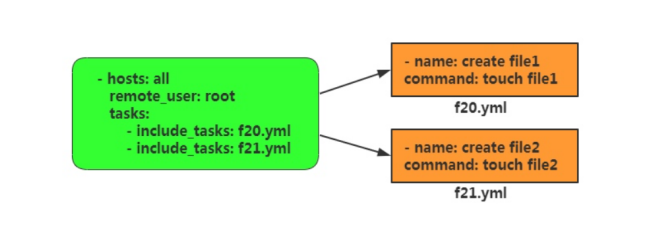
只调用task:include_tasks
调用整个task文件:include (新版本: import_playbook)
在saltstack中,叫做top file入口文件。
[root@m01 new]# tree nginx
nginx
├── config_nginx.yaml
├── install_nginx.yaml
└── start_nginx.yaml
[root@m01 new]# cat nginx/install_nginx.yaml
- name: 安装nginx
yum:
name: nginx
state: present
[root@m01 new]# catnginx/config_nginx.yaml
- name: 配置nginx
copy:
src:/opt/ansible/nginx_php/nginx.conf
dest: /etc/nginx/nginx.conf
notify: Restart Nginx
[root@m01 new]# cat nginx/start_nginx.yaml
- name: 启动nginx
service:
name: nginx
state: started
enabled: true
[root@m01 new]# cat nginx/nginx.yaml
- hosts: all
tasks:
- include_tasks: nginx/config_nginx.yaml
when: ansible_hostname == 'web01'
- include_tasks: nginx/start_nginx.yaml
when: ansible_hostname == 'web01'
- include_tasks: nfs-server/install_nfs.yaml
when: ansible_hostname == 'nfs'
10.playbook忽略错误
- hosts: all
tasks:
- name: 安装nginx
shell: 'rpm -ivh /opt/nginx_php/*.rpm'
when: ansible_hostname is match 'web*'
ignore_errors: true
- name: chuangjianmulu
file:
path: /opt/123
state: directory
11.playbook错误处理,抑制变更
[root@m01 ansible]# vim db.yaml
- hosts: web01
tasks:
- name: 查看磁盘
shell: 'df -h'
changed_when: false
在saltstack中,叫做top file入口文件。
[root@m01 new]# tree nginx
nginx
├── config_nginx.yaml
├── install_nginx.yaml
└── start_nginx.yaml
[root@m01 new]# cat nginx/install_nginx.yaml
- name: 安装nginx
yum:
name: nginx
state: present
[root@m01 new]# catnginx/config_nginx.yaml
- name: 配置nginx
copy:
src:/opt/ansible/nginx_php/nginx.conf
dest: /etc/nginx/nginx.conf
notify: Restart Nginx
[root@m01 new]# cat nginx/start_nginx.yaml
- name: 启动nginx
service:
name: nginx
state: started
enabled: true
[root@m01 new]# cat nginx/nginx.yaml
- hosts: all
tasks:
- include_tasks: nginx/config_nginx.yaml
when: ansible_hostname == 'web01'
- include_tasks: nginx/start_nginx.yaml
when: ansible_hostname == 'web01'
- include_tasks: nfs-server/install_nfs.yaml
when: ansible_hostname == 'nfs'
10.playbook忽略错误
- hosts: all
tasks:
- name: 安装nginx
shell: 'rpm -ivh /opt/nginx_php/*.rpm'
when: ansible_hostname is match 'web*'
ignore_errors: true
- name: chuangjianmulu
file:
path: /opt/123
state: directory
11.playbook错误处理,抑制变更
[root@m01 ansible]# vim db.yaml
- hosts: web01
tasks:
- name: 查看磁盘
shell: 'df -h'
changed_when: false
[root@m01 new]# tree nginx
nginx
├── config_nginx.yaml
├── install_nginx.yaml
└── start_nginx.yaml
[root@m01 new]# cat nginx/install_nginx.yaml
- name: 安装nginx
yum:
name: nginx
state: present
[root@m01 new]# catnginx/config_nginx.yaml
- name: 配置nginx
copy:
src:/opt/ansible/nginx_php/nginx.conf
dest: /etc/nginx/nginx.conf
notify: Restart Nginx
[root@m01 new]# cat nginx/start_nginx.yaml
- name: 启动nginx
service:
name: nginx
state: started
enabled: true
[root@m01 new]# cat nginx/nginx.yaml
- hosts: all
tasks:
- include_tasks: nginx/config_nginx.yaml
when: ansible_hostname == 'web01'
- include_tasks: nginx/start_nginx.yaml
when: ansible_hostname == 'web01'
- include_tasks: nfs-server/install_nfs.yaml
when: ansible_hostname == 'nfs'- hosts: all
tasks:
- name: 安装nginx
shell: 'rpm -ivh /opt/nginx_php/*.rpm'
when: ansible_hostname is match 'web*'
ignore_errors: true
- name: chuangjianmulu
file:
path: /opt/123
state: directory11.playbook错误处理,抑制变更
[root@m01 ansible]# vim db.yaml
- hosts: web01
tasks:
- name: 查看磁盘
shell: 'df -h'
changed_when: false
[root@m01 ansible]# vim db.yaml
- hosts: web01
tasks:
- name: 查看磁盘
shell: 'df -h'
changed_when: false