文章目录
展开Ansible playbook剧本实战
什么是playbook
playbook:剧本,兵书之意
playbook是由什么组成:
play:定义主机和角色(主角,配角定义)
task:任务(角色的台词和动作)
在playbook中一个play可以由多个task组成
playbook语法:
yaml 语法
- 缩进:每一个层级,要缩进两个空格
- 冒号:除了以冒号结尾的内容,冒号后面都要加一个空格
- 横杠:横杠后面要有空格(Python 列表数据类型)
- hosts: web_group ## play部分,指定要执行的主机
remote_user: root ## 以root身份执行 (默认)
tasks: ## 定义任务
- name: install httpd and php ## 给任务起名
yum: ## 模块
- httpd ## 动作
- php
- name: configure httpd conf
copy:
src: /root/web/httpd.conf
dest: /etc/httpd/conf
# ansible 写playbook后缀 .yml 或者 .yaml
# saltstack 写sls文件 后缀 .sls
## 多任务写法
- 主机s: 指定主机
任务s:
- 名字: 给任务起个名字
模块:
动作1: 值value
动作2: 值value
动作3: 值value
动作4: 值value
- 主机s: 指定主机
任务s:
- 名字: 给任务起个名字
模块:
动作1: 值value
动作2: 值value
动作3: 值value
动作4: 值valueplaybook小练习
安装httpd
# 1.创建工作目录
[root@m01 ~]# mkdir /root/ansible
# 2.编写httpd剧本
[root@m01 ansible]# vim httpd.yml
- hosts: web_group
tasks:
- name: Install httpd
yum:
name: httpd
state: present
# 3.执行剧本
[root@m01 ansible]# ansible-playbook httpd.yml
PLAY [web_group] ***************************************************************
TASK [Gathering Facts] *********************************************************
ok: [web01]
ok: [web02]
TASK [Install httpd] ***********************************************************
changed: [web01]
changed: [web02]
PLAY RECAP *********************************************************************
web01 : ok=2 changed=1 unreachable=0 failed=0 skipped=0 rescued=0 ignored=0
web02 : ok=2 changed=1 unreachable=0 failed=0 skipped=0 rescued=0 ignored=0
## 检测剧本语法
[root@m01 ~]# ansible-playbook --syntax-check httpd.yml
playbook: httpd.yml
## 测试执行
[root@m01 ansible]# ansible-playbook -C httpd.yml
启动httpd并加入开机自启
- hosts: web_group
tasks:
- name: Install httpd
yum:
name: httpd
state: present
- name: Start httpd Service
service:
name: httpd
state: started
enabled: True
写http前端页面
- hosts: web_group
tasks:
- name: Install httpd
yum:
name: httpd
state: present
- name: Start httpd Service
service:
name: httpd
state: started
enabled: True
- name: Ser Wed Index
copy:
content: wyk_http_web
dest: /var/www/html/index.html
不同的主机配置不同的网站
# 1.创建工作目录
[root@m01 ~]# mkdir /root/ansible
# 2.编写httpd剧本
[root@m01 ansible]# vim httpd.yml
- hosts: web_group
tasks:
- name: Install httpd
yum:
name: httpd
state: present
# 3.执行剧本
[root@m01 ansible]# ansible-playbook httpd.yml
PLAY [web_group] ***************************************************************
TASK [Gathering Facts] *********************************************************
ok: [web01]
ok: [web02]
TASK [Install httpd] ***********************************************************
changed: [web01]
changed: [web02]
PLAY RECAP *********************************************************************
web01 : ok=2 changed=1 unreachable=0 failed=0 skipped=0 rescued=0 ignored=0
web02 : ok=2 changed=1 unreachable=0 failed=0 skipped=0 rescued=0 ignored=0
## 检测剧本语法
[root@m01 ~]# ansible-playbook --syntax-check httpd.yml
playbook: httpd.yml
## 测试执行
[root@m01 ansible]# ansible-playbook -C httpd.yml- hosts: web_group
tasks:
- name: Install httpd
yum:
name: httpd
state: present
- name: Start httpd Service
service:
name: httpd
state: started
enabled: True写http前端页面
- hosts: web_group
tasks:
- name: Install httpd
yum:
name: httpd
state: present
- name: Start httpd Service
service:
name: httpd
state: started
enabled: True
- name: Ser Wed Index
copy:
content: wyk_http_web
dest: /var/www/html/index.html
不同的主机配置不同的网站
- hosts: web_group
tasks:
- name: Install httpd
yum:
name: httpd
state: present
- name: Start httpd Service
service:
name: httpd
state: started
enabled: True
- name: Ser Wed Index
copy:
content: wyk_http_web
dest: /var/www/html/index.html目前来说,想要根据不同主机配置不同的网站,我们可以使用多个play的方式,但是在生产环境中,我们需要写循环,来满足我们的需求,多个play了解即可
- hosts: web_group
tasks:
- name: Install httpd
yum:
name: httpd
state: present
- name: Start httpd Service
service:
name: httpd
state: started
enabled: True
- hosts: web01
tasks:
- name: Ser Wed01 Index
copy:
content: http_web01
dest: /var/www/html/index.html
- hosts: web02
tasks:
- name: Ser Wed02 Index
copy:
content: http_web02
dest: /var/www/html/index.htmlplaybook实战3.使用剧本实现部署wordpress
- hosts: all
tasks:
- name: 创建组
group:
name: www
gid: 666
- name: 创建用户
user:
name: www
uid: 666
group: 666
shell: /sbin/nologin
create_home: no
- hosts: web
tasks:
- name: 创建包目录
file:
path: /root/nginx_php
owner: root
group: root
state: directory
- name: 解压nginx和php安装包至终端
unarchive:
src: /root/nginx_php.tgz
dest: /root/nginx_php/
remote_src: no
- name: 安装nginx和php
shell: yum -y localinstall /root/nginx_php/*.rpm
- name: 解压wordpress安装包至终端
file:
path: /code
owner: root
group: root
state: directory
- name: 解压wordpress安装包至终端
unarchive:
src: /root/wordpress-5.0.3-zh_CN.tar.gz
dest: /code
remote_src: no
- name: 配置文件
file:
path: /etc/nginx.conf
state: absent
- name: 配置文件
file:
path: /etc/php-fpm.d/www.conf
state: absent
- name: 配置文件
file:
path: /etc/nginx/conf.d/default.conf
state: absent
- name: 配置文件
copy:
src: /root/nginx.conf
dest: /etc/nginx/
- name: 配置文件
copy:
src: /root/www.conf
dest: /etc/php-fpm.d/
- name: 配置文件
copy:
src: /root/boke.conf
dest: /etc/nginx/conf.d/
- name: 配置文件
file:
path: /coed/wordpress
owner: www
group: www
recurse: yes
- name: 重启服务
service:
name: php-fpm
state: restarted
enabled: yes
- name: 重启服务
service:
name: nginx
state: restarted
enabled: yes
- name: 安装nfs服务
yum:
name: nfs-utils
state: present
- hosts: db
tasks:
- name: 配置数据库
shell: yum -y install mariadb-server.x86_64 MySQL-python.x86_64
- name: 配置数据库
yum:
name: mariadb-server.x86_64,MySQL-python.x86_64
state: present
- name: 配置数据库
service:
name: mariadb.service
state: started
enabled: yes
- name: 配置数据库
mysql_user:
name: wp_user
host: "172.16.1.%"
password: "123"
priv: "wp.*:ALL"
- name: 配置数据库
mysql_db:
name: wp
- hosts: nfs
tasks:
- name: 配置nfs服务器
yum:
name: nfs-utils
state: present
- name: 配置nfs服务器
copy:
content: "/data 172.16.1.0/24(rw,sync,anonuid=666,anongid=666,all_squash)"
dest: /etc/exports
- name: 配置nfs服务器
file:
path: /data
owner: www
group: www
state: directory
- name: 配置nfs服务器
service:
name: nfs-utils
state: restarted
enabled: yes
- hosts: web
tasks:
- name: 挂载nfs服务器
file:
path: /code/wordpress/wp-content/uploads
owner: www
group: www
state: directory
- name: 挂载nfs服务器
service:
name: nfs
state: started
enabled: yes
- name: 挂载nfs服务器
mount:
src: 172.16.1.31:/data
path: /code/wordpress/wp-content/uploads
fstype: nfs
state: mounted

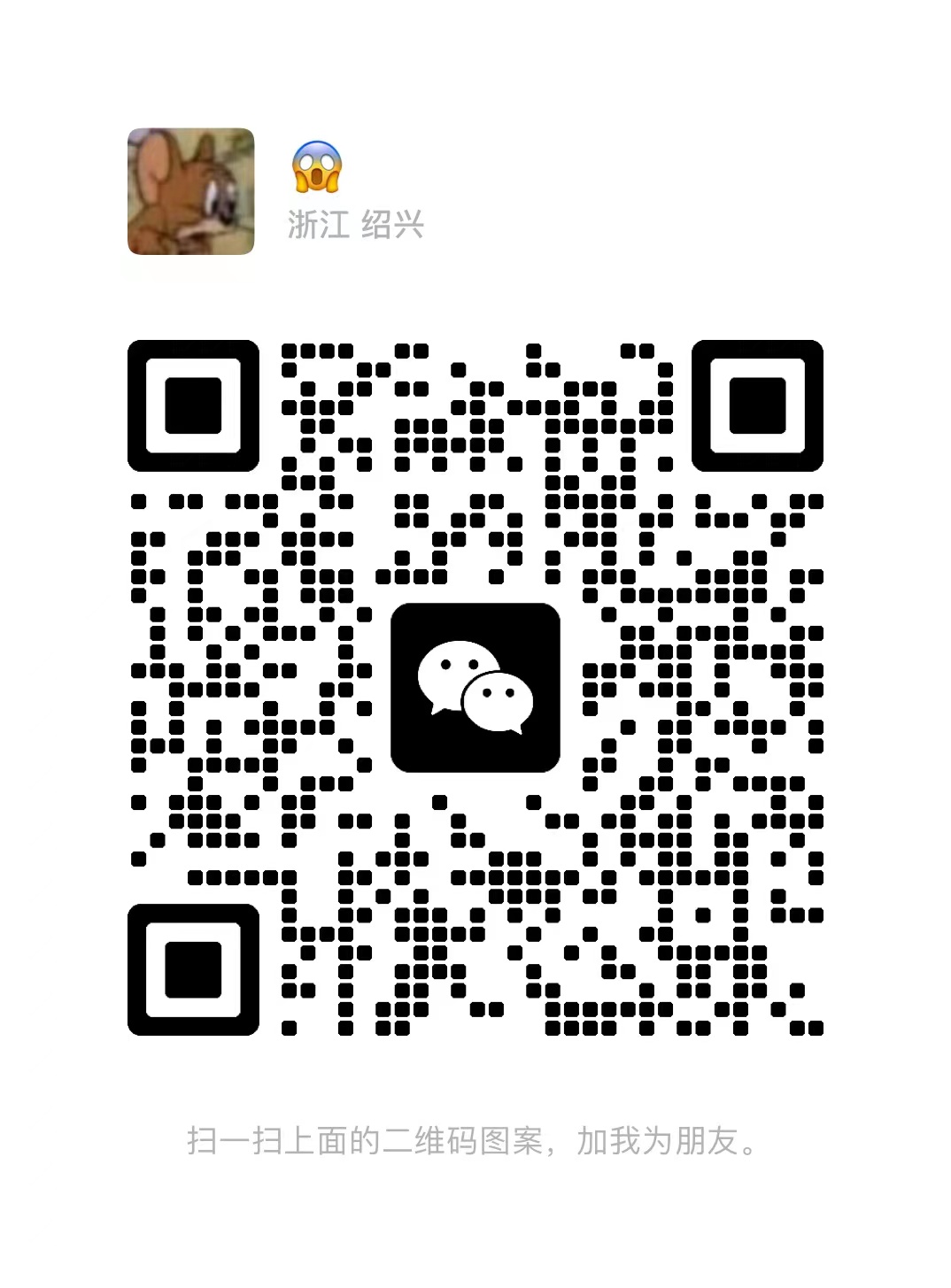



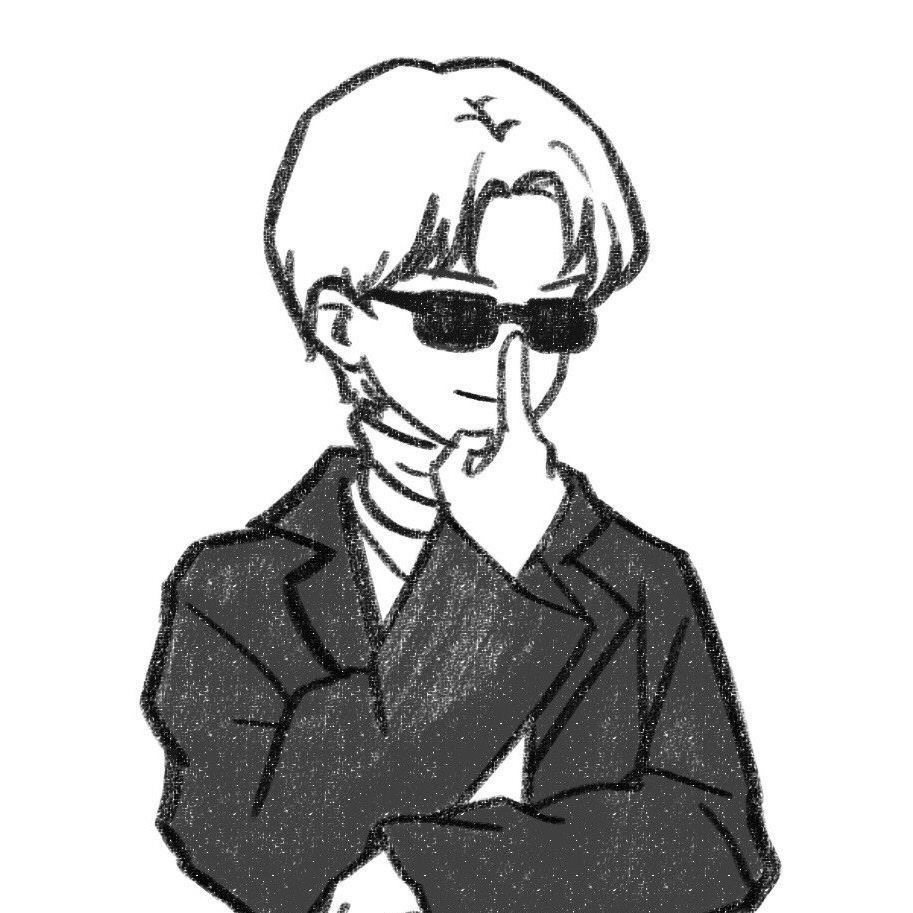
Comments | NOTHING