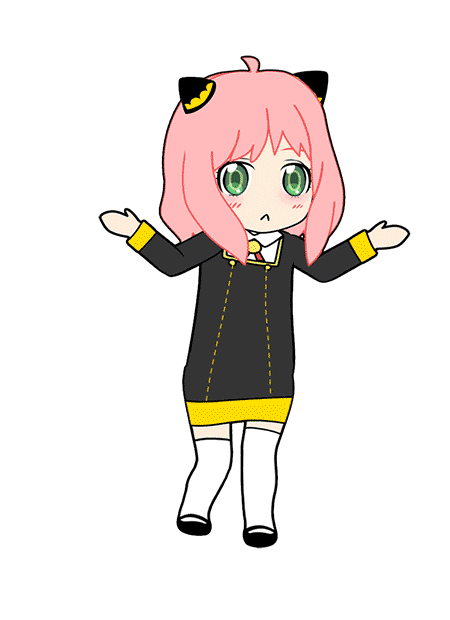在centos 6及之前的版本叫做syslog,centos 7开始叫做rsyslog。官方网址:http://www.rsyslog.com/
安装配置rsyslog
## 安装rsyslog
[root@logstash ~]# yum install -y rsyslog
## 编辑rsyslog配置文件
[root@logstash ~]# vim /etc/rsyslog.conf
15行 $ModLoad imudp
16行 $UDPServerRun 514
19行 $ModLoad imtcp
20行 $InputTCPServerRun 514
最后一行加入
local7.* @@10.0.0.91:2222
## 启动服务
[root@logstash ~]# systemctl start rsyslog
# 检查进程
[root@logstash ~]# ps -ef | grep rsyslog
root 839 1 0 10:37 ? 00:00:01 /usr/sbin/rsyslogd -n
root 3688 3449 0 20:07 pts/0 00:00:00 grep --color=auto rsyslog安装配置haproxy
# 安装haproxy
[root@logstash ~]# yum install -y haproxy
# 编辑haproxy配置文件
[root@logstash ~]# vim /etc/haproxy/haproxy.cfg
global
maxconn 100000
chroot /var/lib/haproxy
uid 99
gid 99
daemon
nbproc 1
pidfile /var/run/haproxy.pid
log 127.0.0.1 local6 info
defaults
option http-keep-alive
option forwardfor
maxconn 100000
mode http
timeout connect 300000ms
timeout client 300000ms
timeout server 300000ms
listen stats
mode http
bind 0.0.0.0:9999
stats enable
log global
stats uri /haproxy-status
stats auth haadmin:123456
#frontend web_port
frontend web_port
bind 0.0.0.0:80
mode http
option httplog
log global
option forwardfor
###################ACL Setting##########################
acl pc hdr_dom(host) -i www.elk.com
acl mobile hdr_dom(host) -i m.elk.com
###################USE ACL##############################
use_backend pc_host if pc
use_backend mobile_host if mobile
########################################################
backend pc_host
mode http
option httplog
balance source
server phl 10.0.0.51:8091 check inter 2000 rise 3 fall 2 weight 1
backend mobile_host
mode http
option httplog
balance source
server jng 10.0.0.51:8090 check inter 2000 rise 3 fall 2 weight 1
# 启动haproxy
[root@logstash ~]# systemctl start haproxy
# 检查端口
[root@logstash ~]# netstat -lntup
tcp 0 0 0.0.0.0:9999 0.0.0.0:* LISTEN 3727/haproxy
tcp 0 0 0.0.0.0:80 0.0.0.0:* LISTEN 3727/haproxy
# 检查进程
[root@logstash ~]# ps -ef | grep haproxy
root 3725 1 0 20:13 ? 00:00:00 /usr/sbin/haproxy-systemd-wrapper -f /etc/haproxy/haproxy.cfg -p /run/haproxy.pid
nobody 3726 3725 0 20:13 ? 00:00:00 /usr/sbin/haproxy -f /etc/haproxy/haproxy.cfg -p /run/haproxy.pid -Ds
nobody 3727 3726 0 20:13 ? 00:00:00 /usr/sbin/haproxy -f /etc/haproxy/haproxy.cfg -p /run/haproxy.pid -Ds
root 3730 3449 0 20:16 pts/0 00:00:00 grep --color=auto haproxy
# 修改nginx配置文件
[root@logstash ~]# vim /etc/nginx/conf.d/jng.conf
server{
listen 8090;
server_name _;
root /jng;
index index.html;
access_log /var/log/nginx/blog.jng.com_access_json.log json;
}
[root@logstash ~]# vim /etc/nginx/conf.d/phl.conf
server{
listen 8091;
server_name _;
root /phl;
index index.html;
access_log /var/log/nginx/blog.phl.com_access_json.log json;
}
# 修改nginx主配置文件
[root@logstash ~]# vim /etc/nginx/nginx.conf
user nginx;
worker_processes auto;
error_log /var/log/nginx/error.log;
pid /run/nginx.pid;
include /usr/share/nginx/modules/*.conf;
events {
worker_connections 1024;
}
http {
# log_format main '$remote_addr - $remote_user [$time_local] "$request" '
# '$status $body_bytes_sent "$http_referer" '
# '"$http_user_agent" "$http_x_forwarded_for"';
log_format json '{"@timestamp":"$time_iso8601",'
'"host":"$server_addr",'
'"clientip":"$remote_addr",'
'"size":$body_bytes_sent,'
'"responsetime":$request_time,'
'"upstreamtime":"$upstream_response_time",'
'"upstreamhost":"$upstream_addr",'
'"http_host":"$host",'
'"url":"$uri",'
'"domain":"$host",'
'"xff":"$http_x_forwarded_for",'
'"referer":"$http_referer",'
'"status":"$status"}';
# access_log /var/log/nginx/access.log main;
sendfile on;
tcp_nopush on;
tcp_nodelay on;
keepalive_timeout 65;
types_hash_max_size 4096;
include /etc/nginx/mime.types;
default_type application/octet-stream;
include /etc/nginx/conf.d/*.conf;
}
# 创建站点目录
[root@logstash ~]# mkdir /phl
[root@logstash ~]# mkdir /jng
# 创建index文件
[root@logstash ~]# vim /phl/index.html
phl
[root@logstash ~]# vim /jng/index.html
jng
# 启动nginx
[root@logstash ~]# systemctl start nginx
# 浏览器访问10.0.0.91:9999/haproxy-status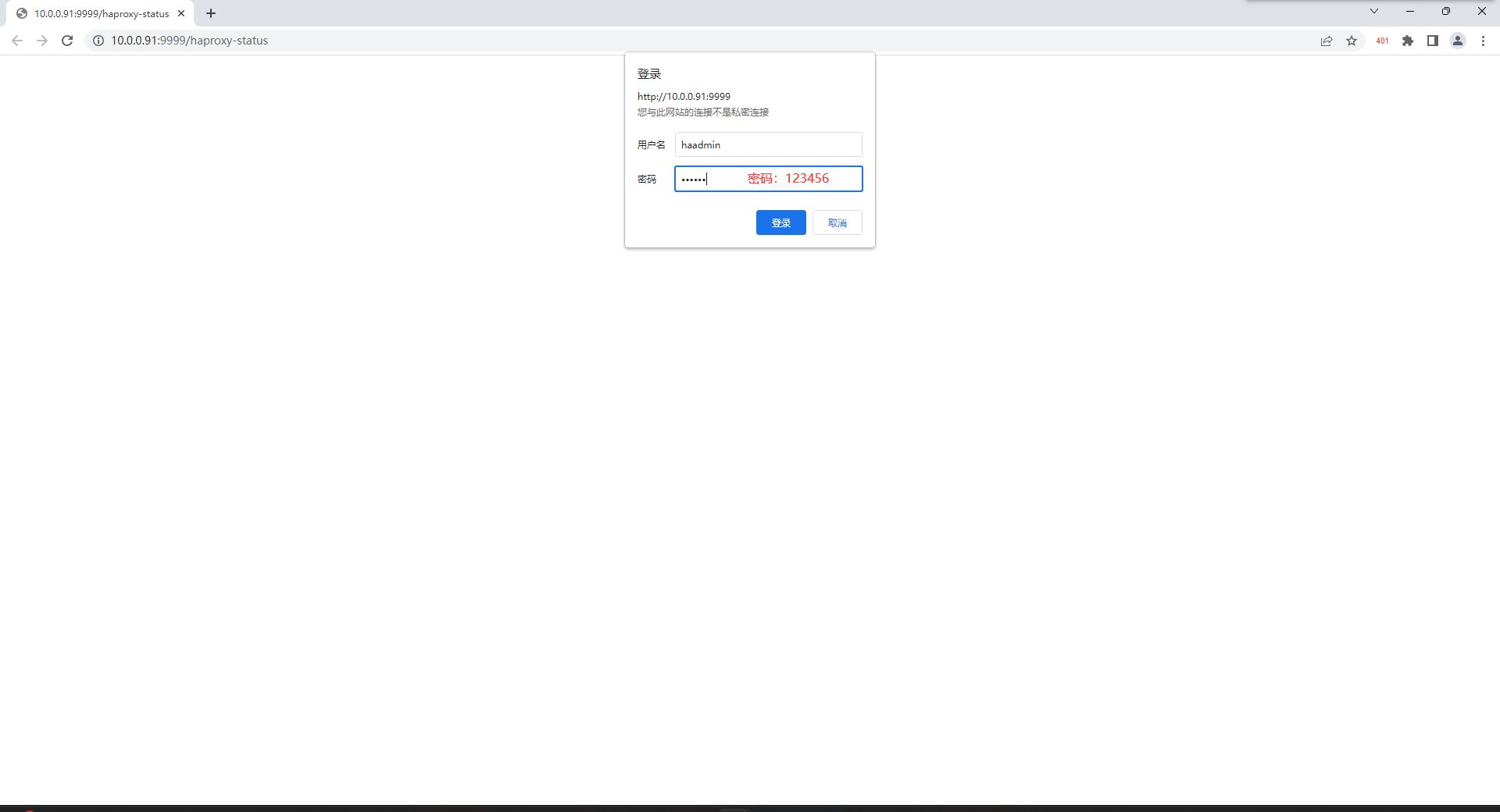
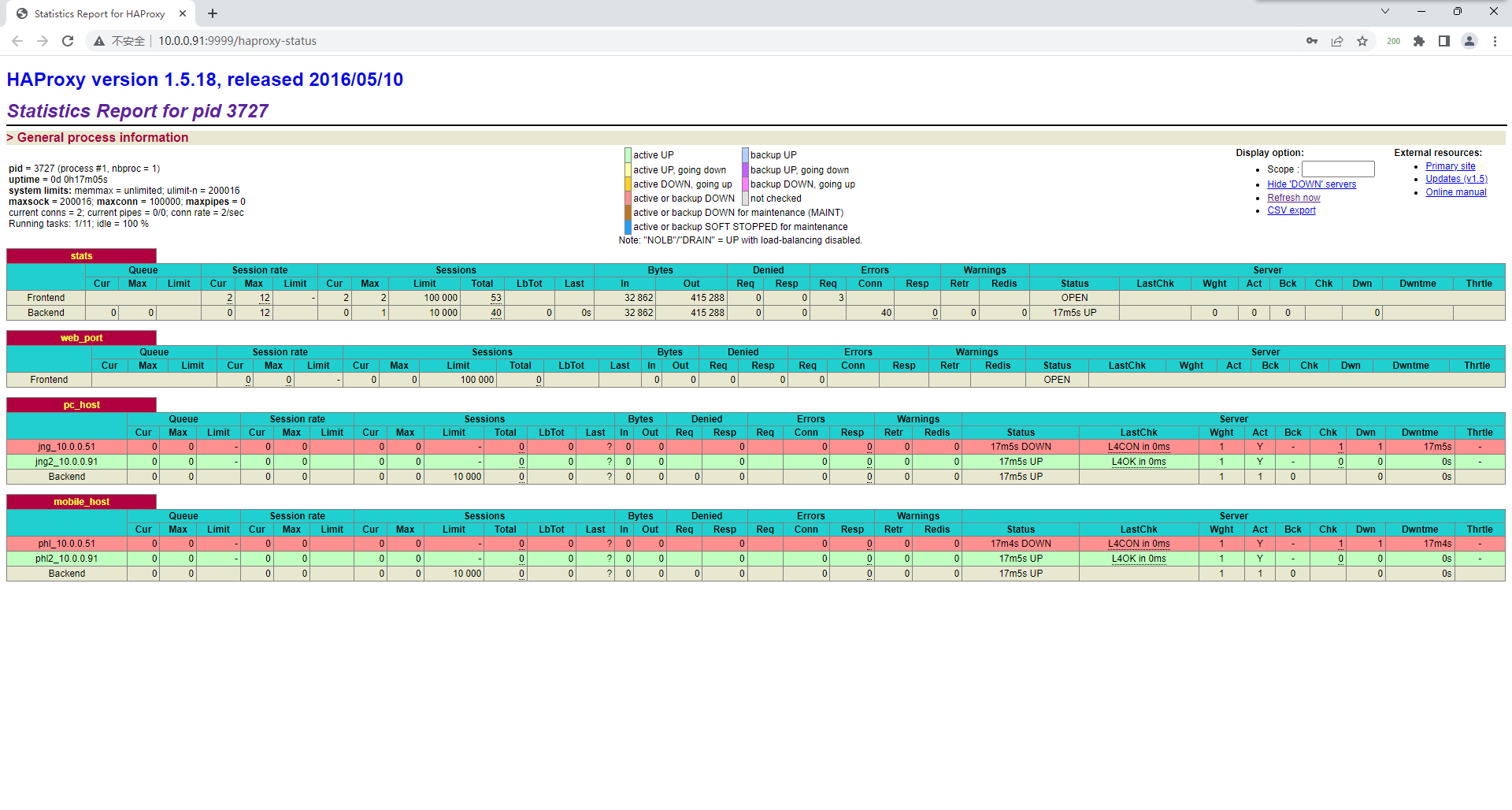
连接远端机器的nginx集群
# db01
# 安装nginx
[root@db01 ~]# yum install -y nginx
# 推送配置文件
[root@logstash ~]# scp /etc/nginx/conf.d/* 10.0.0.51:/etc/nginx/conf.d/
jng.conf 100% 168 207.7KB/s 00:00
phl.conf 100% 168 252.5KB/s 00:00
# 推送站点目录
[root@logstash ~]# scp -r /phl/ 10.0.0.51:/
root@10.0.0.51's password:
index.html 100% 4 5.9KB/s 00:00
[root@logstash ~]# scp -r /jng/ 10.0.0.51:/
root@10.0.0.51's password:
index.html 100% 4 5.9KB/s 00:00
# 推送nginx主配置文件
[root@logstash ~]# scp /etc/nginx/nginx.conf 10.0.0.51:/etc/nginx/
root@10.0.0.51's password:
nginx.conf 100% 1052 1.7MB/s 00:00
# 启动nginx
[root@db01 ~]# systemctl start nginx
# 浏览器访问
10.0.0.51:8090
10.0.0.51:8091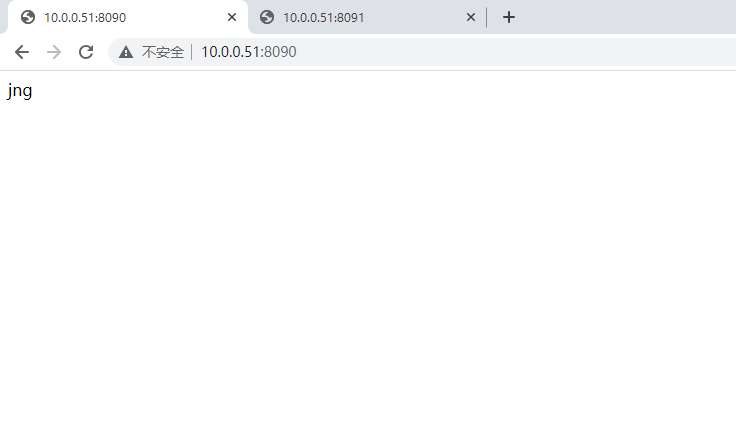

修改haproxy配置文件
# 修改配置haproxy文件
[root@logstash ~]# vim /etc/haproxy/haproxy.cfg
chroot /var/lib/haproxy
uid 99
gid 99
daemon
nbproc 1
pidfile /var/run/haproxy.pid
log 127.0.0.1 local7 info
defaults
option http-keep-alive
option forwardfor
maxconn 100000
mode http
timeout connect 300000ms
timeout client 300000ms
timeout server 300000ms
listen stats
mode http
bind 0.0.0.0:9999
stats enable
log global
stats uri /haproxy-status
stats auth haadmin:123456
#frontend web_port
frontend web_port
bind 0.0.0.0:80
mode http
option httplog
log global
option forwardfor
###################ACL Setting##########################
acl pc hdr_dom(host) -i www.elk.com
acl mobile hdr_dom(host) -i m.elk.com
###################USE ACL##############################
use_backend pc_host if pc
use_backend mobile_host if mobile
########################################################
backend pc_host
mode http
option httplog
balance static-rr
server jng_10.0.0.51 10.0.0.51:8091 check inter 2000 rise 3 fall 2 weight 1
server jng2_10.0.0.91 10.0.0.91:8091 check inter 2000 rise 3 fall 2 weight 1
backend mobile_host
mode http
option httplog
balance static-rr
server phl_10.0.0.51 10.0.0.51:8090 check inter 2000 rise 3 fall 2 weight 1
server phl2_10.0.0.91 10.0.0.91:8090 check inter 2000 rise 3 fall 2 weight 1
# 重启haproxy
[root@elk03 conf.d]# systemctl restart haproxy
# 本地域名解析
10.0.0.91 www.elk.com
10.0.0.91 m.elk.com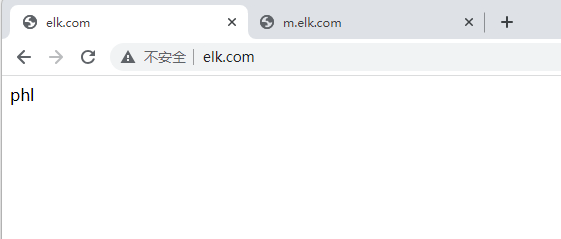
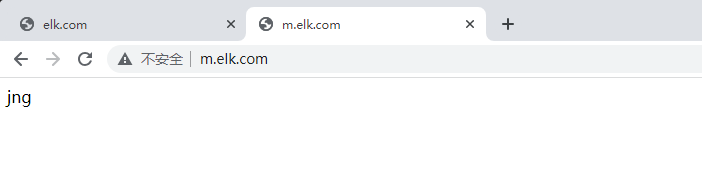
logstash通过rsyslog收集haproxy
# 日志输出到屏幕
[root@logstash ~]# vim /etc/logstash/conf.d/haproxy.conf
input{
syslog{
type => 'rsyslog_haproxy_log'
port => 2222
}
}
output{
stdout{
codec => rubydebug
}
elasticsearch{
hosts => ['10.0.0.82:9200']
index => '%{type}-%{+yyyy.MM.dd}'
# 启动
[root@logstash ~]# /usr/share/logstash/bin/logstash -f /etc/logstash/conf.d/haproxy.conf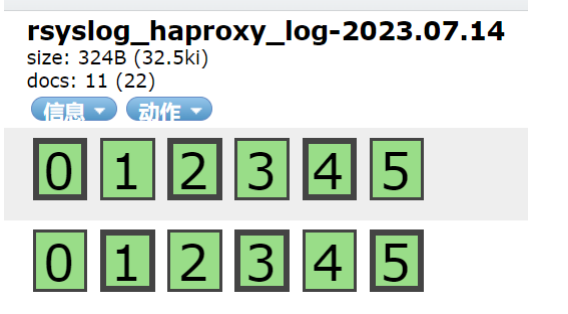
上传到es

-
logstash监听了2222端口
-
rsyslog是接收到了haproxy的日志然后转发给10.0.0.83:2222
-
logstash启动2222端口实时接受rsyslog传来的日志
-
如果logstash停掉 2222消失,2222是logstash起的