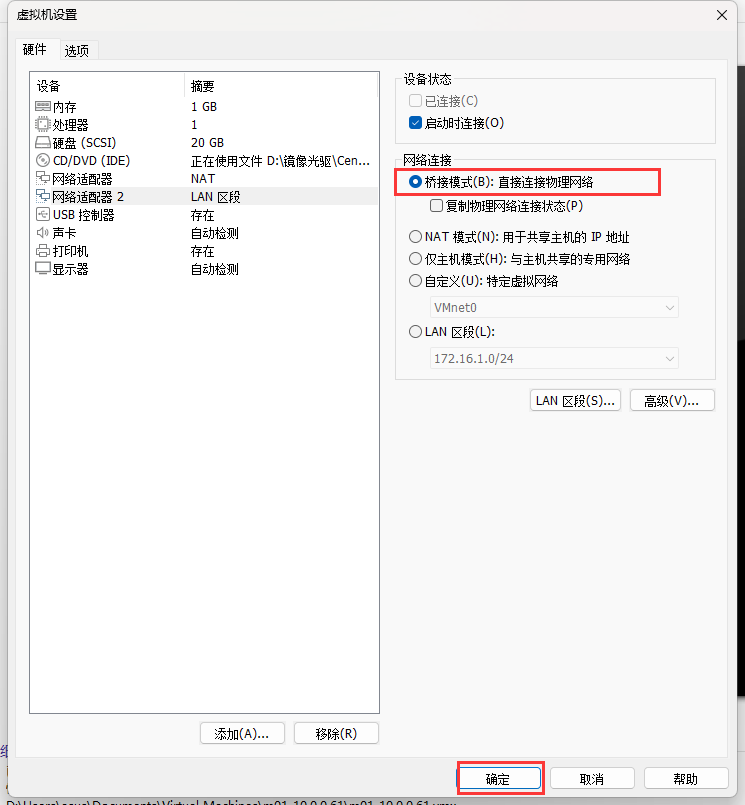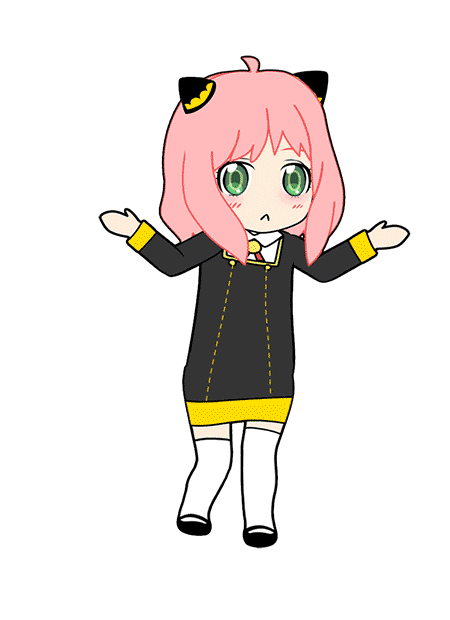[TOC]
权限管理
什么是权限?
通俗来说权限就是某一件事情是否允许被某个人做。其中,某一件事情就对应Linux中的各种文件,而人就是指使用Linux的用户。权限就是用来约束一个人或者一个群体的。
Linux之下一切皆文件,所以Linux下的事物,其实就是一个一个文件。Linux下的权限其实就是 , 不同种类的用户 对于一个文件的 不同权限。
Linux下文件的权限:
- 属主 user
- 属组 group
- 其他人 other
Linux下用户的权限:
- r(read) 可读权限 ,4
- w(write) 可写权限,2
- x(execute) 可执行权限,1
- -:没有权限,0
- r(read) 可读权限 ,4
- w(write) 可写权限,2
- x(execute) 可执行权限,1
- -:没有权限,0
(注意:目录必须拥有 x 权限,否则无法查看其内容)
查看权限
## 替换命令
tr
## 使用tr命令,获取文件的数字权限
[root@web mnt]# ll
total 0
-rw-r--r-- 1 root root 0 Jul 5 15:52 1.txt
drwxr-xr-x 2 root root 6 Jul 5 15:52 hg
[root@web mnt]# ll|tr 'rwx-' '4210'|sed -n '2p'|awk -F '' '{print $2+$3+$4""$5+$6+$7""$8+$9+$10}'
644
## stat 查看 取出文件内容
[root@web mnt]# stat 1.txt
File: ‘1.txt’
Size: 0 Blocks: 0 IO Block: 4096 regular empty file
Device: 803h/2051d Inode: 675 Links: 1
Access: (0644/-rw-r--r--) Uid: ( 0/ root) Gid: ( 0/ root)
Access: 2023-07-05 15:52:25.075064617 +0800
Modify: 2023-07-05 15:52:25.075064617 +0800
Change: 2023-07-05 15:52:25.075064617 +0800
Birth: -
[root@web mnt]# stat 1.txt|awk -F '[(/]' 'NR==4{print $2}'
0644
### 正规取出文件数字权限的命令
[root@web mnt]# stat -c %a 1.txt
644
## 权限位
属主权限位:u user
属组权限位:g group
其他用户权限位:o otherchmod修改文件权限
#修改文件权限
chmod:change mode
## 语法
chmod 权限 文件名
## 选项
-R:递归授权
#选项
chmod u=rwx 文件 #赋予用户对文件拥有读、写、执行的权限
chmod g=rwx 文件 #赋予组对文件拥有读、写、执行的权限
chmod o=rwx 文件 #赋予其他人对文件拥有读、写、执行的权限
chmod u-w 文件 #去掉用户对文件写的权限
chmod g-r 文件 #去掉组对文件读的权限
chmod o-x 文件 #去掉其他人对文件执行的权限
chmod u+r 文件 #赋予用户对文件拥有读的权限
chmod o+w 文件 #赋予其他人对文件拥有写的权限
chmod g+x 文件 #赋予组对文件拥有执行的权限
chmod number 文件 #给文件赋予数字相对的权限
#实例
chmod u=rwx 1.txt #赋予用户对文件1.txt拥有读、写、执行的权限
chmod u-w 1.txt #去掉用户对文件1.txt写的权限
chmod g+x 1.txt #赋予组对文件1.txt拥有执行的权限
chmod 777 1.txt #给文件赋予777的权限
权限对文件的影响
r:文件只能读取
w:任何编辑命令都可以写入内容,但是vim读取不出来,就会覆盖原文件内容
x:对于普通用户来说,还是什么都做不了,必须配合r权限才可以执行
rw:可读,可写,正常的使用vim编辑,但是不能执行
rx:可读,可执行,但是不能编辑
wx:可写,不可读,不可执行
rwx:可读,可写,可执行
权限对目录的影响
## 目录在只有单权限的情况下,什么都做不了
r:能看见目录下的文件,但是看不见文件的详细属性
w:什么都做不了
x:什么都做不了
rx:才能查看目录下的文件
wx:读取不了目录里的文件,但是创建文件,创建目录,删除文件,删除目录,不能用*代替
rwx:可以做任何操作,可以创建,删除,移动,复制文件或目录
修改文件属主和属组
#修改文件的属主和属组
chown:change owner
## 语法
chown [选项]... 属主.属组 文件名
chown [选项]... 属主:属组 文件名
## 选项
-R:递归修改属组和属主(将该目录下的文件也一起修改)
#选项
chown 属主:属组 文件 #修改文件的属主和属组
chown +R 属主:组 文件 #修递归改文件的属主和属组
chown 属主 文件 #修改文件的属主
chown :属组 文件 #修改文件的属组
## 只修改属主
[root@web mnt]# chown hg 1.txt
[root@web mnt]# ll
total 0
-rw-r--r-- 1 hg root 0 Jul 5 15:52 1.txt
## 只修改属组
[root@web mnt]# chown :hg 1.txt
[root@web mnt]# ll
total 0
-rw-r--r-- 1 hg hg 0 Jul 5 15:52 1.txt
特殊权限
SerUID
# 1.普通用户可不可以修改密码?
可以,修改自己的密码
# 2./etc/shadow文件的作用?
存储用户密码的文件
# 3./etc/shadow文件的权限?
[root@web mnt]# ll /etc/shadow
---------- 1 root root 713 Mar 27 2021 /etc/shadow
# 4.普通用户,是否可以修改/etc/shadow文件?
不可以,/etc/shadow文件,对于普通用户没有任何权限,所以不能读取,也不能写入内容
# 5.那么普通用户,为什么可以修改密码?
1)因为使用了passwd这个命令
2)passwd命令在属主权限位上,原本是x权限,变成了s权限
3)s权限在属主权限位,又叫做SetUID权限,SUID
4)作用:普通用户在使用有SUID权限的文件或命令时,会以该文件的属主身份去执行该命令
SetUID特性
# 1.原本属主位上如果有x权限,则SetUID为小写s
[root@web mnt]# ll hg -d
drwxr-xr-x 2 root root 6 Jul 5 15:52 hg
[root@web mnt]# chmod u+s hg
[root@web mnt]# ll hg -d
drwsr-xr-x 2 root root 6 Jul 5 15:52 hg
# 2.原本属主位上如果没有x权限,则SetUID为大写S
[root@web mnt]# chmod 000 hg
[root@web mnt]# ll hg -d
d--S------ 2 root root 6 Jul 5 15:52 hg
# 3.授权方式
- chmod u+s 文件名
- chmod 4xxx 文件名
[root@web mnt]# chmod u-s hg/
[root@web mnt]# ll hg -d
d--------- 2 root root 6 Jul 5 15:52 hg
# 4.SetUID权限的数字是4000
[root@web mnt]# mkdir -m 000 yyds
[root@web mnt]# ll
total 0
d--------- 2 root root 6 Jul 5 17:26 yyds
[root@web mnt]# chmod 4777 yyds
[root@web mnt]# ll yyds/ -d
drwsrwxrwx 2 root root 6 Jul 5 17:26 yyds/
SetGID
#SGID(setGID):将目录设置为SGID权限后,如果在该目录下创建文件,都与该目录的所属组保持一致
#语法
chmod g+s file #给目录增加特殊权限sgid
chmod g=s file
chmod 2000 file
chmod g-s file #给目录去除特殊权限sgid
[root@web mnt]# mkdir hg
[root@web mnt]# ll
total 0
drwxr-xr-x 2 root root 6 Jul 5 17:35 hg
[root@web mnt]# stat -c %a hg/
755
[root@web mnt]# chmod g+s hg/
[root@web mnt]# ll
total 0
drwxr-sr-x 2 root root 6 Jul 5 17:35 hg
[root@web mnt]# stat -c %a hg/
2755
#由此可以得出setgid为2000
SetGID特性
root@localhost:~#ll
drwxr--r--. 2 root root 6 Mar 23 13:35 hg1
drwxr-xr-x. 2 root root 6 Mar 23 13:35 hg2
root@localhost:~#chmod g+s hg1
root@localhost:~#ll
drwxr-Sr--. 2 root root 6 Mar 23 13:35 hg1
drwxr-xr-x. 2 root root 6 Mar 23 13:35 hg2
root@localhost:~#chmod g+s hg2
root@localhost:~#ll
drwxr-Sr--. 2 root root 6 Mar 23 13:35 hg1
drwxr-sr-x. 2 root root 6 Mar 23 13:35 hg2
#特性
如果原本没有x(执行)权限 授权为setgid 会是大写 S
如果原本有x(执行)权限 授权为setgid 会是小写 s
SBIT
SBIT 权限仅对目录有效,一旦目录设定了 SBIT 权限,则用户在此目录下创建的文件或目录,就只有自己和 root 才有权利修改或删除该文件。任何用户都可以对SBIT 权限目录下的文件进行读、写。
[root@web mnt]# ll /tmp/ -d
drwxrwxrwt. 13 root root 4096 Jul 5 17:48 /tmp/
[root@web mnt]# stat -c %a /tmp
1777
#由此可以得出setgid为1000
#语法
chmod o+t directory #给目录增加特殊权限sbit
chmod o=t directory
chmod 1000 directory
chmod o-t directory #给目录去除特殊权限sbit
SBIT特性
[root@web mnt]# ll
total 0
drwxr-xr-x 2 root root 6 Jul 5 17:50 hg
[root@web mnt]# chmod o+t hg
[root@web mnt]# ll
total 0
drwxr-xr-t 2 root root 6 Jul 5 17:50 hg
[root@web mnt]# ll
total 0
drwxr-xr-t 2 root root 6 Jul 5 17:50 hg
drw-r--r-- 2 root root 6 Jul 5 17:52 hg1
[root@web mnt]# chmod o+t hg1
[root@web mnt]# ll
total 0
drwxr-xr-t 2 root root 6 Jul 5 17:50 hg
drw-r--r-T 2 root root 6 Jul 5 17:52 hg1
#特性
如果原本有x权限 授权特殊sbit后 t
如果原本没有x权限 授权特殊sbit后 T
凌驾于root之上的权限
## 设置这个权限
chattr
i:只能查看文件内容,无法编辑
a:只能查看和追加文件内容,无法修改或覆盖源文件内容
+:设置,增加该权限
-:取消该权限
## 查看这个权限
lsattr 文件名
[root@web mnt]# ll
total 0
-rw-r--r-- 1 root root 0 Jul 5 17:55 1.txt
[root@web mnt]# chattr +a +i 1.txt
[root@web mnt]# lsattr
----ia---------- ./1.txt
umask
# 查看当前系统默认的umask
[root@web mnt]# umask
0022
# 修改系统默认的umask
[root@web mnt]# umask 111
[root@web mnt]# umask
0111
计算方法:
目录使用777 - umask
文件使用666 - umask
如果umask的位数上有奇数
文件使用666 - umask 在奇数位上加1
#修改文件权限
chmod:change mode
## 语法
chmod 权限 文件名
## 选项
-R:递归授权
#选项
chmod u=rwx 文件 #赋予用户对文件拥有读、写、执行的权限
chmod g=rwx 文件 #赋予组对文件拥有读、写、执行的权限
chmod o=rwx 文件 #赋予其他人对文件拥有读、写、执行的权限
chmod u-w 文件 #去掉用户对文件写的权限
chmod g-r 文件 #去掉组对文件读的权限
chmod o-x 文件 #去掉其他人对文件执行的权限
chmod u+r 文件 #赋予用户对文件拥有读的权限
chmod o+w 文件 #赋予其他人对文件拥有写的权限
chmod g+x 文件 #赋予组对文件拥有执行的权限
chmod number 文件 #给文件赋予数字相对的权限
#实例
chmod u=rwx 1.txt #赋予用户对文件1.txt拥有读、写、执行的权限
chmod u-w 1.txt #去掉用户对文件1.txt写的权限
chmod g+x 1.txt #赋予组对文件1.txt拥有执行的权限
chmod 777 1.txt #给文件赋予777的权限r:文件只能读取
w:任何编辑命令都可以写入内容,但是vim读取不出来,就会覆盖原文件内容
x:对于普通用户来说,还是什么都做不了,必须配合r权限才可以执行
rw:可读,可写,正常的使用vim编辑,但是不能执行
rx:可读,可执行,但是不能编辑
wx:可写,不可读,不可执行
rwx:可读,可写,可执行## 目录在只有单权限的情况下,什么都做不了
r:能看见目录下的文件,但是看不见文件的详细属性
w:什么都做不了
x:什么都做不了
rx:才能查看目录下的文件
wx:读取不了目录里的文件,但是创建文件,创建目录,删除文件,删除目录,不能用*代替
rwx:可以做任何操作,可以创建,删除,移动,复制文件或目录#修改文件的属主和属组
chown:change owner
## 语法
chown [选项]... 属主.属组 文件名
chown [选项]... 属主:属组 文件名
## 选项
-R:递归修改属组和属主(将该目录下的文件也一起修改)
#选项
chown 属主:属组 文件 #修改文件的属主和属组
chown +R 属主:组 文件 #修递归改文件的属主和属组
chown 属主 文件 #修改文件的属主
chown :属组 文件 #修改文件的属组
## 只修改属主
[root@web mnt]# chown hg 1.txt
[root@web mnt]# ll
total 0
-rw-r--r-- 1 hg root 0 Jul 5 15:52 1.txt
## 只修改属组
[root@web mnt]# chown :hg 1.txt
[root@web mnt]# ll
total 0
-rw-r--r-- 1 hg hg 0 Jul 5 15:52 1.txt# 1.普通用户可不可以修改密码?
可以,修改自己的密码
# 2./etc/shadow文件的作用?
存储用户密码的文件
# 3./etc/shadow文件的权限?
[root@web mnt]# ll /etc/shadow
---------- 1 root root 713 Mar 27 2021 /etc/shadow
# 4.普通用户,是否可以修改/etc/shadow文件?
不可以,/etc/shadow文件,对于普通用户没有任何权限,所以不能读取,也不能写入内容
# 5.那么普通用户,为什么可以修改密码?
1)因为使用了passwd这个命令
2)passwd命令在属主权限位上,原本是x权限,变成了s权限
3)s权限在属主权限位,又叫做SetUID权限,SUID
4)作用:普通用户在使用有SUID权限的文件或命令时,会以该文件的属主身份去执行该命令SetUID特性
# 1.原本属主位上如果有x权限,则SetUID为小写s
[root@web mnt]# ll hg -d
drwxr-xr-x 2 root root 6 Jul 5 15:52 hg
[root@web mnt]# chmod u+s hg
[root@web mnt]# ll hg -d
drwsr-xr-x 2 root root 6 Jul 5 15:52 hg
# 2.原本属主位上如果没有x权限,则SetUID为大写S
[root@web mnt]# chmod 000 hg
[root@web mnt]# ll hg -d
d--S------ 2 root root 6 Jul 5 15:52 hg
# 3.授权方式
- chmod u+s 文件名
- chmod 4xxx 文件名
[root@web mnt]# chmod u-s hg/
[root@web mnt]# ll hg -d
d--------- 2 root root 6 Jul 5 15:52 hg
# 4.SetUID权限的数字是4000
[root@web mnt]# mkdir -m 000 yyds
[root@web mnt]# ll
total 0
d--------- 2 root root 6 Jul 5 17:26 yyds
[root@web mnt]# chmod 4777 yyds
[root@web mnt]# ll yyds/ -d
drwsrwxrwx 2 root root 6 Jul 5 17:26 yyds/
SetGID
#SGID(setGID):将目录设置为SGID权限后,如果在该目录下创建文件,都与该目录的所属组保持一致
#语法
chmod g+s file #给目录增加特殊权限sgid
chmod g=s file
chmod 2000 file
chmod g-s file #给目录去除特殊权限sgid
[root@web mnt]# mkdir hg
[root@web mnt]# ll
total 0
drwxr-xr-x 2 root root 6 Jul 5 17:35 hg
[root@web mnt]# stat -c %a hg/
755
[root@web mnt]# chmod g+s hg/
[root@web mnt]# ll
total 0
drwxr-sr-x 2 root root 6 Jul 5 17:35 hg
[root@web mnt]# stat -c %a hg/
2755
#由此可以得出setgid为2000
SetGID特性
root@localhost:~#ll
drwxr--r--. 2 root root 6 Mar 23 13:35 hg1
drwxr-xr-x. 2 root root 6 Mar 23 13:35 hg2
root@localhost:~#chmod g+s hg1
root@localhost:~#ll
drwxr-Sr--. 2 root root 6 Mar 23 13:35 hg1
drwxr-xr-x. 2 root root 6 Mar 23 13:35 hg2
root@localhost:~#chmod g+s hg2
root@localhost:~#ll
drwxr-Sr--. 2 root root 6 Mar 23 13:35 hg1
drwxr-sr-x. 2 root root 6 Mar 23 13:35 hg2
#特性
如果原本没有x(执行)权限 授权为setgid 会是大写 S
如果原本有x(执行)权限 授权为setgid 会是小写 s
SBIT
SBIT 权限仅对目录有效,一旦目录设定了 SBIT 权限,则用户在此目录下创建的文件或目录,就只有自己和 root 才有权利修改或删除该文件。任何用户都可以对SBIT 权限目录下的文件进行读、写。
[root@web mnt]# ll /tmp/ -d
drwxrwxrwt. 13 root root 4096 Jul 5 17:48 /tmp/
[root@web mnt]# stat -c %a /tmp
1777
#由此可以得出setgid为1000
#语法
chmod o+t directory #给目录增加特殊权限sbit
chmod o=t directory
chmod 1000 directory
chmod o-t directory #给目录去除特殊权限sbit
SBIT特性
[root@web mnt]# ll
total 0
drwxr-xr-x 2 root root 6 Jul 5 17:50 hg
[root@web mnt]# chmod o+t hg
[root@web mnt]# ll
total 0
drwxr-xr-t 2 root root 6 Jul 5 17:50 hg
[root@web mnt]# ll
total 0
drwxr-xr-t 2 root root 6 Jul 5 17:50 hg
drw-r--r-- 2 root root 6 Jul 5 17:52 hg1
[root@web mnt]# chmod o+t hg1
[root@web mnt]# ll
total 0
drwxr-xr-t 2 root root 6 Jul 5 17:50 hg
drw-r--r-T 2 root root 6 Jul 5 17:52 hg1
#特性
如果原本有x权限 授权特殊sbit后 t
如果原本没有x权限 授权特殊sbit后 T
凌驾于root之上的权限
## 设置这个权限
chattr
i:只能查看文件内容,无法编辑
a:只能查看和追加文件内容,无法修改或覆盖源文件内容
+:设置,增加该权限
-:取消该权限
## 查看这个权限
lsattr 文件名
[root@web mnt]# ll
total 0
-rw-r--r-- 1 root root 0 Jul 5 17:55 1.txt
[root@web mnt]# chattr +a +i 1.txt
[root@web mnt]# lsattr
----ia---------- ./1.txt
umask
# 查看当前系统默认的umask
[root@web mnt]# umask
0022
# 修改系统默认的umask
[root@web mnt]# umask 111
[root@web mnt]# umask
0111
计算方法:
目录使用777 - umask
文件使用666 - umask
如果umask的位数上有奇数
文件使用666 - umask 在奇数位上加1
# 1.原本属主位上如果有x权限,则SetUID为小写s
[root@web mnt]# ll hg -d
drwxr-xr-x 2 root root 6 Jul 5 15:52 hg
[root@web mnt]# chmod u+s hg
[root@web mnt]# ll hg -d
drwsr-xr-x 2 root root 6 Jul 5 15:52 hg
# 2.原本属主位上如果没有x权限,则SetUID为大写S
[root@web mnt]# chmod 000 hg
[root@web mnt]# ll hg -d
d--S------ 2 root root 6 Jul 5 15:52 hg
# 3.授权方式
- chmod u+s 文件名
- chmod 4xxx 文件名
[root@web mnt]# chmod u-s hg/
[root@web mnt]# ll hg -d
d--------- 2 root root 6 Jul 5 15:52 hg
# 4.SetUID权限的数字是4000
[root@web mnt]# mkdir -m 000 yyds
[root@web mnt]# ll
total 0
d--------- 2 root root 6 Jul 5 17:26 yyds
[root@web mnt]# chmod 4777 yyds
[root@web mnt]# ll yyds/ -d
drwsrwxrwx 2 root root 6 Jul 5 17:26 yyds/#SGID(setGID):将目录设置为SGID权限后,如果在该目录下创建文件,都与该目录的所属组保持一致
#语法
chmod g+s file #给目录增加特殊权限sgid
chmod g=s file
chmod 2000 file
chmod g-s file #给目录去除特殊权限sgid
[root@web mnt]# mkdir hg
[root@web mnt]# ll
total 0
drwxr-xr-x 2 root root 6 Jul 5 17:35 hg
[root@web mnt]# stat -c %a hg/
755
[root@web mnt]# chmod g+s hg/
[root@web mnt]# ll
total 0
drwxr-sr-x 2 root root 6 Jul 5 17:35 hg
[root@web mnt]# stat -c %a hg/
2755
#由此可以得出setgid为2000SetGID特性
root@localhost:~#ll
drwxr--r--. 2 root root 6 Mar 23 13:35 hg1
drwxr-xr-x. 2 root root 6 Mar 23 13:35 hg2
root@localhost:~#chmod g+s hg1
root@localhost:~#ll
drwxr-Sr--. 2 root root 6 Mar 23 13:35 hg1
drwxr-xr-x. 2 root root 6 Mar 23 13:35 hg2
root@localhost:~#chmod g+s hg2
root@localhost:~#ll
drwxr-Sr--. 2 root root 6 Mar 23 13:35 hg1
drwxr-sr-x. 2 root root 6 Mar 23 13:35 hg2
#特性
如果原本没有x(执行)权限 授权为setgid 会是大写 S
如果原本有x(执行)权限 授权为setgid 会是小写 s
SBIT
SBIT 权限仅对目录有效,一旦目录设定了 SBIT 权限,则用户在此目录下创建的文件或目录,就只有自己和 root 才有权利修改或删除该文件。任何用户都可以对SBIT 权限目录下的文件进行读、写。
[root@web mnt]# ll /tmp/ -d
drwxrwxrwt. 13 root root 4096 Jul 5 17:48 /tmp/
[root@web mnt]# stat -c %a /tmp
1777
#由此可以得出setgid为1000
#语法
chmod o+t directory #给目录增加特殊权限sbit
chmod o=t directory
chmod 1000 directory
chmod o-t directory #给目录去除特殊权限sbit
SBIT特性
[root@web mnt]# ll
total 0
drwxr-xr-x 2 root root 6 Jul 5 17:50 hg
[root@web mnt]# chmod o+t hg
[root@web mnt]# ll
total 0
drwxr-xr-t 2 root root 6 Jul 5 17:50 hg
[root@web mnt]# ll
total 0
drwxr-xr-t 2 root root 6 Jul 5 17:50 hg
drw-r--r-- 2 root root 6 Jul 5 17:52 hg1
[root@web mnt]# chmod o+t hg1
[root@web mnt]# ll
total 0
drwxr-xr-t 2 root root 6 Jul 5 17:50 hg
drw-r--r-T 2 root root 6 Jul 5 17:52 hg1
#特性
如果原本有x权限 授权特殊sbit后 t
如果原本没有x权限 授权特殊sbit后 T
凌驾于root之上的权限
## 设置这个权限
chattr
i:只能查看文件内容,无法编辑
a:只能查看和追加文件内容,无法修改或覆盖源文件内容
+:设置,增加该权限
-:取消该权限
## 查看这个权限
lsattr 文件名
[root@web mnt]# ll
total 0
-rw-r--r-- 1 root root 0 Jul 5 17:55 1.txt
[root@web mnt]# chattr +a +i 1.txt
[root@web mnt]# lsattr
----ia---------- ./1.txt
umask
# 查看当前系统默认的umask
[root@web mnt]# umask
0022
# 修改系统默认的umask
[root@web mnt]# umask 111
[root@web mnt]# umask
0111
计算方法:
目录使用777 - umask
文件使用666 - umask
如果umask的位数上有奇数
文件使用666 - umask 在奇数位上加1
root@localhost:~#ll
drwxr--r--. 2 root root 6 Mar 23 13:35 hg1
drwxr-xr-x. 2 root root 6 Mar 23 13:35 hg2
root@localhost:~#chmod g+s hg1
root@localhost:~#ll
drwxr-Sr--. 2 root root 6 Mar 23 13:35 hg1
drwxr-xr-x. 2 root root 6 Mar 23 13:35 hg2
root@localhost:~#chmod g+s hg2
root@localhost:~#ll
drwxr-Sr--. 2 root root 6 Mar 23 13:35 hg1
drwxr-sr-x. 2 root root 6 Mar 23 13:35 hg2
#特性
如果原本没有x(执行)权限 授权为setgid 会是大写 S
如果原本有x(执行)权限 授权为setgid 会是小写 sSBIT 权限仅对目录有效,一旦目录设定了 SBIT 权限,则用户在此目录下创建的文件或目录,就只有自己和 root 才有权利修改或删除该文件。任何用户都可以对SBIT 权限目录下的文件进行读、写。
[root@web mnt]# ll /tmp/ -d
drwxrwxrwt. 13 root root 4096 Jul 5 17:48 /tmp/
[root@web mnt]# stat -c %a /tmp
1777
#由此可以得出setgid为1000
#语法
chmod o+t directory #给目录增加特殊权限sbit
chmod o=t directory
chmod 1000 directory
chmod o-t directory #给目录去除特殊权限sbitSBIT特性
[root@web mnt]# ll
total 0
drwxr-xr-x 2 root root 6 Jul 5 17:50 hg
[root@web mnt]# chmod o+t hg
[root@web mnt]# ll
total 0
drwxr-xr-t 2 root root 6 Jul 5 17:50 hg
[root@web mnt]# ll
total 0
drwxr-xr-t 2 root root 6 Jul 5 17:50 hg
drw-r--r-- 2 root root 6 Jul 5 17:52 hg1
[root@web mnt]# chmod o+t hg1
[root@web mnt]# ll
total 0
drwxr-xr-t 2 root root 6 Jul 5 17:50 hg
drw-r--r-T 2 root root 6 Jul 5 17:52 hg1
#特性
如果原本有x权限 授权特殊sbit后 t
如果原本没有x权限 授权特殊sbit后 T
凌驾于root之上的权限
## 设置这个权限
chattr
i:只能查看文件内容,无法编辑
a:只能查看和追加文件内容,无法修改或覆盖源文件内容
+:设置,增加该权限
-:取消该权限
## 查看这个权限
lsattr 文件名
[root@web mnt]# ll
total 0
-rw-r--r-- 1 root root 0 Jul 5 17:55 1.txt
[root@web mnt]# chattr +a +i 1.txt
[root@web mnt]# lsattr
----ia---------- ./1.txt
umask
# 查看当前系统默认的umask
[root@web mnt]# umask
0022
# 修改系统默认的umask
[root@web mnt]# umask 111
[root@web mnt]# umask
0111
计算方法:
目录使用777 - umask
文件使用666 - umask
如果umask的位数上有奇数
文件使用666 - umask 在奇数位上加1
[root@web mnt]# ll
total 0
drwxr-xr-x 2 root root 6 Jul 5 17:50 hg
[root@web mnt]# chmod o+t hg
[root@web mnt]# ll
total 0
drwxr-xr-t 2 root root 6 Jul 5 17:50 hg
[root@web mnt]# ll
total 0
drwxr-xr-t 2 root root 6 Jul 5 17:50 hg
drw-r--r-- 2 root root 6 Jul 5 17:52 hg1
[root@web mnt]# chmod o+t hg1
[root@web mnt]# ll
total 0
drwxr-xr-t 2 root root 6 Jul 5 17:50 hg
drw-r--r-T 2 root root 6 Jul 5 17:52 hg1
#特性
如果原本有x权限 授权特殊sbit后 t
如果原本没有x权限 授权特殊sbit后 T## 设置这个权限
chattr
i:只能查看文件内容,无法编辑
a:只能查看和追加文件内容,无法修改或覆盖源文件内容
+:设置,增加该权限
-:取消该权限
## 查看这个权限
lsattr 文件名
[root@web mnt]# ll
total 0
-rw-r--r-- 1 root root 0 Jul 5 17:55 1.txt
[root@web mnt]# chattr +a +i 1.txt
[root@web mnt]# lsattr
----ia---------- ./1.txt
umask
# 查看当前系统默认的umask
[root@web mnt]# umask
0022
# 修改系统默认的umask
[root@web mnt]# umask 111
[root@web mnt]# umask
0111
计算方法:
目录使用777 - umask
文件使用666 - umask
如果umask的位数上有奇数
文件使用666 - umask 在奇数位上加1
# 查看当前系统默认的umask
[root@web mnt]# umask
0022
# 修改系统默认的umask
[root@web mnt]# umask 111
[root@web mnt]# umask
0111
计算方法:
目录使用777 - umask
文件使用666 - umask
如果umask的位数上有奇数
文件使用666 - umask 在奇数位上加1